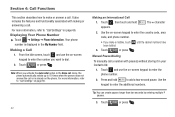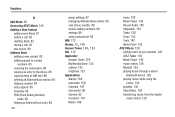Samsung SGH-A927 Support Question
Find answers below for this question about Samsung SGH-A927.Need a Samsung SGH-A927 manual? We have 2 online manuals for this item!
Question posted by paulcvindy on April 12th, 2014
How To Use Wifi With A At&t Samsung Sgh-a927 Free
The person who posted this question about this Samsung product did not include a detailed explanation. Please use the "Request More Information" button to the right if more details would help you to answer this question.
Current Answers
Related Samsung SGH-A927 Manual Pages
Samsung Knowledge Base Results
We have determined that the information below may contain an answer to this question. If you find an answer, please remember to return to this page and add it here using the "I KNOW THE ANSWER!" button above. It's that easy to earn points!-
General Support
details on how to use Voice Dialing when using a Bluetooth Headset with your Trumpet Mobile handset. How Do I Use Voice Dialing On My Trumpet Mobile Phone When Using A Bluetooth Headset? How Do I Use Voice Dialing On My Trumpet Mobile Phone When Using A Bluetooth Headset? -
General Support
... internal battery of the last connected Bluetooth device. If the HKT 450 is Power On. When using certain phone models, the music player must be deleted). Privacy Handset / Hands-free Mode Swap During a call from the mobile phone to break the connection. After the call , short press the MFB (multi-function-button) on the... -
General Support
... Working, How Can I Check The Amount Of Used / Available Minutes On My T-Mobile Phone? Connectivity How Do I Check The Software / Hardware Version On My T-Mobile Phone? How Do I Make A 3-Way Call, Or Conference Call On My T-Mobile Phone? All Of Icons For My T-Mobile Phone Numbers In My T-Mobile Phonebook Have Changed To Mobile Phone Icons, Why And How Can I Access My...
Similar Questions
How Can I Use My Samsung Sgh-a927 Phone To Connect To The Net With My Comp
(Posted by jacksjjm 10 years ago)