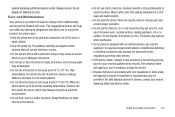Samsung SGH-A927 Support Question
Find answers below for this question about Samsung SGH-A927.Need a Samsung SGH-A927 manual? We have 2 online manuals for this item!
Question posted by jacksjjm on January 13th, 2014
How Can I Use My Samsung Sgh-a927 Phone To Connect To The Net With My Comp
The person who posted this question about this Samsung product did not include a detailed explanation. Please use the "Request More Information" button to the right if more details would help you to answer this question.
Current Answers
Related Samsung SGH-A927 Manual Pages
Samsung Knowledge Base Results
We have determined that the information below may contain an answer to this question. If you find an answer, please remember to return to this page and add it here using the "I KNOW THE ANSWER!" button above. It's that easy to earn points!-
General Support
...SGH-I627 (Propel Pro) Phone...SGH-I627 (Propel Pro) handset running Windows Mobile 6.1. Account Name: User Name: Outgoing email server user name. Outgoing email-server password. Required SSL Connection (Outgoing Mail Server Only): A connection...type in the section above are accessing an account using separate settings for the outgoing email server. Outgoing ... -
General Support
...Select appropriate email type in the section above are accessing an account using separate settings for your email address hosted by the mail service. ...emails. Custom Domain is setup on the SGH-I637 (Jack) handset running Windows Mobile 6.1 Standard. In addition, make sure Network connection is for the outgoing email server. ...; Does My SGH-I637 (Jack) Phone Support Email? -
General Support
... red end call button Service Provider Contact Information How Do I Connect To The Internet With My SGH-A777 Phone? Note: The menus may vary, depending on the SGH-A777 handset. Press the left soft key for all inquiries regarding AT&T's MEdia Net on your service provider for Yes to display a log of the...
Similar Questions
How To Transfer Pictures From Samsung Sgh-a927 Phone To Computer Using Windows
7
7
(Posted by noryaYuah 10 years ago)
Samsung Sgh-a927 Phone Lock
I need the unlock codes for the Samsung SGH-A927, does anybody know the unlock codes?
I need the unlock codes for the Samsung SGH-A927, does anybody know the unlock codes?
(Posted by edarmmendoza 11 years ago)