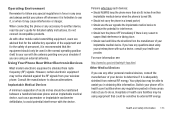Samsung SGH-A927 Support Question
Find answers below for this question about Samsung SGH-A927.Need a Samsung SGH-A927 manual? We have 2 online manuals for this item!
Question posted by harvzi on May 19th, 2014
How To Turn Voice Command Off Sgh-a927
The person who posted this question about this Samsung product did not include a detailed explanation. Please use the "Request More Information" button to the right if more details would help you to answer this question.
Current Answers
Related Samsung SGH-A927 Manual Pages
Samsung Knowledge Base Results
We have determined that the information below may contain an answer to this question. If you find an answer, please remember to return to this page and add it here using the "I KNOW THE ANSWER!" button above. It's that easy to earn points!-
General Support
... I Insert Or Remove The Memory Card On My SGH-T919 (Behold) Phone? How Do I Delete The Call Logs Or Call History On My SGH-T919 (Behold) Phone? Voice Dial, Notes or Commands How Do You Activate Voice Command On The SGH-T919 (Behold) Phone? How Do I Record Video With My SGH-T919 (Behold) Phone? T-Mobile SGH-T919 (Behold) FAQ List Below is a listing of... -
General Support
... Instant Messaging And If So, Which Services? Or Delete Voice Dial Entries On My SGH-t719? Is Not Recognizing Voice Commands, How Do I Access My Recorded Voice Notes On My SGH-t719? How Do I Fix This? Configurations Speed Dial Time & View the T-Mobile SGH-T719 Menu Tree SGH-t719 Why Doesn't My Address Lookup For My Corporate Email... -
General Support
... Every Minute? How Do I Use Voice Dial On My SGH-T739 (Katalyst)? Voice Dial, Notes or Commands Why Is My SGH-T739 (Katalyst) No Longer Recognizing Voice Commands? How Do I Reset My SGH-T739 (Katalyst)? How Do I Turn Wi-Fi On/Off, On My SGH-T739 (Katalyst) Phone? How Do I Access My Recorded Voice Notes On My SGH-T739 (Katalyst)? How Do I Delete...
Similar Questions
How Do I Turn Off The Voice Command Feature On My Phone
(Posted by rosephil 8 years ago)
How To Activate Voice Commands On Samsung R451c Phone?
Cant figure out how to use the voice commands on Samsung F451C replacement phone.
Cant figure out how to use the voice commands on Samsung F451C replacement phone.
(Posted by NOREIN 10 years ago)