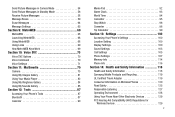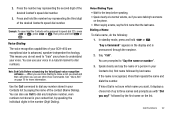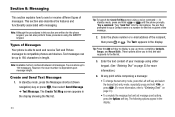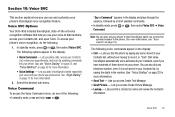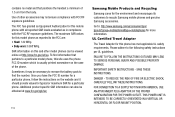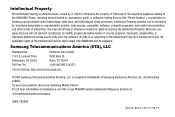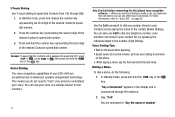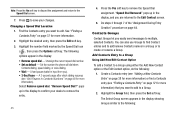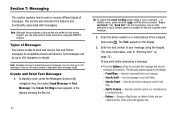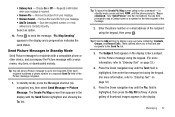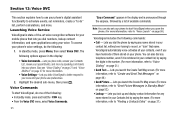Samsung SCH R450 Support Question
Find answers below for this question about Samsung SCH R450 - Cricket CRKR450B - Messager.Need a Samsung SCH R450 manual? We have 3 online manuals for this item!
Question posted by NOREIN on June 29th, 2013
How To Activate Voice Commands On Samsung R451c Phone?
Cant figure out how to use the voice commands on Samsung F451C replacement phone.
Current Answers
Related Samsung SCH R450 Manual Pages
Samsung Knowledge Base Results
We have determined that the information below may contain an answer to this question. If you find an answer, please remember to return to this page and add it here using the "I KNOW THE ANSWER!" button above. It's that easy to earn points!-
General Support
Alarms Voice Dial, Notes Or Commands PictBridge Advanced Features Apps / PIM / Camcorder Internet Player Messaging Memory (Camera / Camcorder) (Messaging) (System / User) Network Phone Book SAR Values Storage Card How Do I Use Call Waiting On My SPH-m620 (UpStage)? How Do I Make A 3-Way Call, Or Conference Call On My Phone? How Do I Change The Wallpaper (Screen Saver) On... -
General Support
... Minutes On My Cricket SCH-R560 (Messager II) Phone? How Do I Check The Available Memory On My Cricket SCH-R560 (Messager II) Phone? What Items Come With My Cricket SCH-R560 (Messager II) Phone? What Are USB Settings And How Do I Activate Voice Command On The Cricket SCH-R560 (Messager II) Phone? How Do I Use Them On My Cricket SCH-R560 (Messager II) Phone? FAQ Listing By... -
General Support
... Time On My US Cellular SCH-U520? FAQ Listing By Category Specifications Using The Phone Bluetooth Contacts Display Sounds Images MP3s Camera Camcorder General Miscellaneous Internet & Alarms Voice Dial, Notes Or Commands Advanced Features Apps / PIM Batteries / Camcorder File Formats Internet Media Player Messaging Memory (Camera / Camcorder) (Messaging) (System / User) Network Book SAR...
Similar Questions
How Do You Unlock Your Cricket Samsung Phone
(Posted by Elmbs 10 years ago)
Can I Still Activate Google On My Phone While Its Roaming?
My phone is Us. Cellular is not working n i cant access an of my google email?
My phone is Us. Cellular is not working n i cant access an of my google email?
(Posted by cooledwards2213 10 years ago)
How Do I Start Activation On My New Phone?
I just received this new phone and going through the books but don't see how to activate my phone so...
I just received this new phone and going through the books but don't see how to activate my phone so...
(Posted by cww2 11 years ago)
My Phone Is Asking For A Puk. How Do I Get It?
(Posted by perry70 12 years ago)
Help!!!!!! My Phone Will Not Turn On Well The Top Screen But The Keypad Will
my phone is so stupid!!!!! well the top screen and the mini keypad will not work I can get calls but...
my phone is so stupid!!!!! well the top screen and the mini keypad will not work I can get calls but...
(Posted by jazziegirl26 13 years ago)