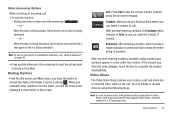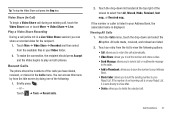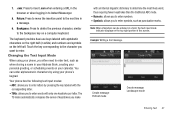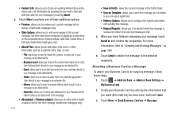Samsung SGH-A927 Support Question
Find answers below for this question about Samsung SGH-A927.Need a Samsung SGH-A927 manual? We have 2 online manuals for this item!
Question posted by AnaFractmcleal on April 5th, 2014
Smasung Sgh-a927 Cell Phone Wont Send Or Receive Text
The person who posted this question about this Samsung product did not include a detailed explanation. Please use the "Request More Information" button to the right if more details would help you to answer this question.
Current Answers
Related Samsung SGH-A927 Manual Pages
Samsung Knowledge Base Results
We have determined that the information below may contain an answer to this question. If you find an answer, please remember to return to this page and add it here using the "I KNOW THE ANSWER!" button above. It's that easy to earn points!-
General Support
... I Create/Delete Messages On My SGH-T929 (Memoir) Phone? To send a Text Message follow the steps below: Press on Messaging Press on Create Message Tap on the screen or rotate to landscape mode to add text Determine the desired text input mode Click here for text input mode instrutions Enter the Text Message then press on Done Press... -
General Support
...Text Message, using the keypad Press the right soft key for Send To Either enter a phone ... Send the Text Message to the Recipient(s) You can send a Text Message to up ...to check the boxes of the text messages or check the box for... to confirm the deletion of the text message(s) To delete all messages follow...standby mode, Select the text message folder location from a text message to confirm the... -
General Support
..., follow the steps below: Select Messaging (2) Select Create New Message (1) Enter the Text Message, using the keypad Press the right soft key for Send To Either enter a phone number/E-mail address, using the keypad, or press the left soft key for Options Select...of All Messages How Do I Create/Delete A Text Message On My SGH-A837 (Rugby) Phone?
Similar Questions
What Is The Default Password For A Samsung Sgh-a927 Cell Phone
(Posted by tinleAnd 10 years ago)
Does a Samsung Sgh-a927 Cell Phone Support Wifi? If So, How Do I
activate?
activate?
(Posted by keep005 11 years ago)
Does The Sgh-a927 Cell Phone Have A Speaker Phone Setting? How Do I Turn It On?
(Posted by dewittbarker 11 years ago)
Unlock Samsung Sgh-e105 Cell Phone
I bought the cell phone in US,now I want to us it in China, When I open the phone with a China's SIM...
I bought the cell phone in US,now I want to us it in China, When I open the phone with a China's SIM...
(Posted by wheelers 12 years ago)