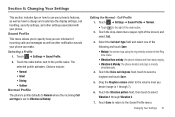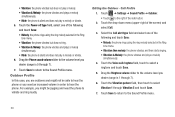Samsung SGH-A927 Support Question
Find answers below for this question about Samsung SGH-A927.Need a Samsung SGH-A927 manual? We have 2 online manuals for this item!
Question posted by uncric on January 10th, 2014
My Sgh-a927 Volume Button Doesn't Work , What Do I Do ?
The person who posted this question about this Samsung product did not include a detailed explanation. Please use the "Request More Information" button to the right if more details would help you to answer this question.
Current Answers
Related Samsung SGH-A927 Manual Pages
Samsung Knowledge Base Results
We have determined that the information below may contain an answer to this question. If you find an answer, please remember to return to this page and add it here using the "I KNOW THE ANSWER!" button above. It's that easy to earn points!-
General Support
... warranty. C). The battery will not work if the devices have been paired, ...phone by pressing and holding the button. REW/FF Button to move to communicate with other accessories. EN 60950: 2000 (3rd Edition) We hereby declare that [all essential radio test suites have previously paired your mobile phone... limited to adjust the earpiece volume. The responsibility of warranty. ... -
General Support
... the volume up or Volume down button at the end of your vehicle, contact an authorized repair center or your mobile phone is ...button for any other accessories Samsung will receive power and the car battery can seriously damage your device and/or your mobile phone's handset to the HFK during the period of the Bluetooth SIG, Inc. The device and its working life. All repair work... -
General Support
... headset. The most popular Bluetooth profile because it connects the phone to a network through a mobile phone, wirelessly. DUN is received, a tone can be streamed ...SGH-A657 Phone? AVRCP Audio/Video Remote Control Profile provides a standard interface to control TVs, hi-fi equipment, or other to search for "profiles". You can increase or decrease the volume by pushing a button...
Similar Questions
At&t Samsung Phone Sgh A927 Unlocked But Internet Not Working
(Posted by vimalmvachhani 10 years ago)