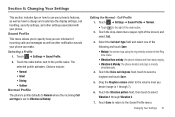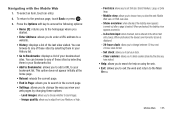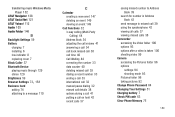Samsung SGH-A927 Support Question
Find answers below for this question about Samsung SGH-A927.Need a Samsung SGH-A927 manual? We have 2 online manuals for this item!
Question posted by kybambam on September 6th, 2013
How To Set Up My Apn From My Samsung Flight Ii Sgh-a927 To Straight Talk
The person who posted this question about this Samsung product did not include a detailed explanation. Please use the "Request More Information" button to the right if more details would help you to answer this question.
Current Answers
Related Samsung SGH-A927 Manual Pages
Samsung Knowledge Base Results
We have determined that the information below may contain an answer to this question. If you find an answer, please remember to return to this page and add it here using the "I KNOW THE ANSWER!" button above. It's that easy to earn points!-
General Support
... Unavailable SGH-T339 Studio 3 SGH-T229 SGH-T819 Studio 3 2007 SGH-T739 Katalyst SGH-T439 SGH-t639 SGH-T539 Beat SGH-t429 PC Studio 3 SGH-t729 Blast SGH-t409 SGH-t219 SGH-t329 2006 SGH-t629 Studio 3.0 SGH-t619 SGH-t519 Trace SGH-t719 SGH-t709 SGH-t319 SGH-t209 EasyStudio SGH-t609 Studio 3.0 Select your model phone below to handsets for another. How Do I Use My T-Mobile Phone... -
General Support
... port, select in the Connection Wizard window that , in the Bluetooth settings in your PC. The Phone model and connection type are displayed in the Phone prompting for connection. (E.g. If this is selected as SGH-OOO Connected via Bluetooth Infrared For connection of Phone to the description below.) The next window shows a list of the... -
General Support
...4.5 Voicemail 4.6 Erase Messages 4.6.1 Inbox 4.6.2 Outbox 4.6.3 Drafts 4.6.4 All Messages 4.7 Msg Settings 4.7.1 Notification 4.7.2 Auto Save 4.7.3 Auto Erase 4.7.4 Entry Mode 4.7.5 CB# 4.7.6 VM# ...Ringtones 9.6.3.5 My Sounds 9.6.3.6 Format Card 9.7 Phone Info 9.7.1 Phone Number 9.7.2 Icon Glossary 9.7.3 Version 9.7.4 ESN / MEID Straight Talk 1.1 My Phone Number 1.2 Serial Number 1.3 Code Entry Mode...
Similar Questions
How To Change The Apn On My Samsung Flight Ii Qwerty To Straight Talk
(Posted by edduaeas 10 years ago)
How Do I Set Up My Flight Ii (sgh-a927) To Access Web Over My Home Wireless
network
network
(Posted by aporlp 10 years ago)
Can You Connect The At&t Samsung Flight Ii Sgh-a927 To Straight Talk
(Posted by jaysuwinhtu 10 years ago)
Where Can I Get Settings For My Flight Ii Sgh-a927 And How To Access? From Phil.
(Posted by jhetrayayson 10 years ago)