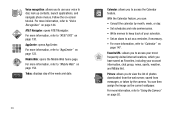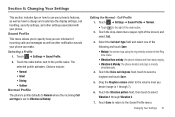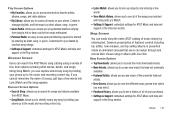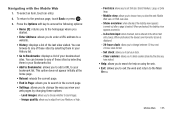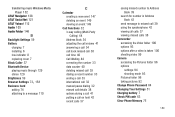Samsung SGH-A927 Support Question
Find answers below for this question about Samsung SGH-A927.Need a Samsung SGH-A927 manual? We have 2 online manuals for this item!
Question posted by aporlp on January 10th, 2014
How Do I Set Up My Flight Ii (sgh-a927) To Access Web Over My Home Wireless
network
Current Answers
Related Samsung SGH-A927 Manual Pages
Samsung Knowledge Base Results
We have determined that the information below may contain an answer to this question. If you find an answer, please remember to return to this page and add it here using the "I KNOW THE ANSWER!" button above. It's that easy to earn points!-
General Support
... Communication & Connectivity Microsoft ActiveSync Windows Mobile Device Center (WMDC) Settings & Configurations Speed Dial Calendar, Time & Alarms Video Share Calling Voice Dial, Notes Or Commands Advanced Features Apps / PIM Batteries / Camcorder Internet Media Messaging Memory Network/SAR Values Phone Book How Do I Check My Voicemail On My SGH-I617? How Do I Make A 3-Way... -
General Support
... Weather 10: Photo Slides 11: RSS Reader 12: Speed Dial 13: Task Manager 14: WikiMobile 15: Office Mobile 17: Settings 1: Phone 1: All Calls 1: Call Options 2: Caller ID 3: Channels 4: Fixed Dialing 1: Fixed Dialing Mode 2: Fixed Dialing Number 5: Networks 2: Voice Calls 1: Auto Answer 2: Call Waiting 3: Call Forwarding 1: Always 2: Busy 3: No Reply 4: Unreachable 3: Own Numbers 4: SDN 2: Sounds... -
General Support
... the WAP (Wireless Application Protocol) ...SGH-I627 (Propel Pro) handset features two different methods to confirm the deletion of most recently accessed Web pages. To learn how to reset the SGH...home...Phone? To remove personal information from the Music folder Clear WAP Cache Yes, you can both be deleted, using the navigation key Select Delete (4) key for Yes to reset the factory settings...
Similar Questions
Can You Connect The At&t Samsung Flight Ii Sgh-a927 To Straight Talk
(Posted by jaysuwinhtu 10 years ago)
How To Set Up My Apn From My Samsung Flight Ii Sgh-a927 To Straight Talk
(Posted by kybambam 10 years ago)
Where Can I Get Settings For My Flight Ii Sgh-a927 And How To Access? From Phil.
(Posted by jhetrayayson 10 years ago)