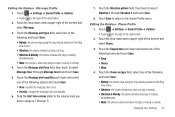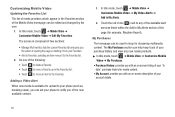Samsung SGH-A927 Support Question
Find answers below for this question about Samsung SGH-A927.Need a Samsung SGH-A927 manual? We have 2 online manuals for this item!
Question posted by akshjunk on July 13th, 2014
Samsung Sgh-a927 Can I Edit Videos
The person who posted this question about this Samsung product did not include a detailed explanation. Please use the "Request More Information" button to the right if more details would help you to answer this question.
Current Answers
Related Samsung SGH-A927 Manual Pages
Samsung Knowledge Base Results
We have determined that the information below may contain an answer to this question. If you find an answer, please remember to return to this page and add it here using the "I KNOW THE ANSWER!" button above. It's that easy to earn points!-
General Support
...a Down Contents Image/Video/Sound folder My Phone directory in PC Studio mode. Publishing Calendar Converting Movie Select a directory to start Connect phone Connect a mobile phone and a PC using ...be installed for free. Use the functions below the Create/refresh DB to your mobile phone. Edit photo files Open a photo file from the Multimedia Manager to the fourth step. ... -
General Support
... may require you to view, edit and Media the personal information in your phone on the screen appear in specific phone model. How Do I Use My SGH-d347 As A Modem Or Transfer... phone on a mobile phone and PC. Save all PC Studio applications. Connection Manager Assistance (Phone to PC) Phone Editor (Manage contacts and more) Allows you to the device. How Do I Use My SGH... -
General Support
.... To Launch the Video Converter: NPS will open is an application that will automatically convert media when it is recommended to be also edited. BMP, JPG (...Video converter: The Video converter allows you to view pictures taken by utilizing a USB cable or Bluetooth, to play videos taken by Samsung mobile phones. What Are The Features And Capabilities Of New PC Studio For My SGH...
Similar Questions
How To Remove Emergency Call Only From Simple Mobile Phone
(Posted by alexsharo 10 years ago)
This Question Is Regardind A Samsung Gt-e2121e Mobile Phone.
Sometimes when making a call a message appears saying "call on divert" what does this mean and can I...
Sometimes when making a call a message appears saying "call on divert" what does this mean and can I...
(Posted by martiniaaa 11 years ago)
Where Do I Get The Driver For Pc For My Mobile Phone Samsung
Sgha667 Hspa
DRIVER FOR MY PC USB FOR MY MOBILE PHONE SGHA667 HSPA SAMSUNG
DRIVER FOR MY PC USB FOR MY MOBILE PHONE SGHA667 HSPA SAMSUNG
(Posted by dionlazani 11 years ago)
How To Get Setting For Samsung Mobile Phone Sgh-a927 On The Vodaphone Mobile Con
(Posted by ramy148 12 years ago)
My Samsung Mobile Phone To Pc Usb Driver Is Not Working Where Can I Get A Fix
My Samsung mobile phone GT-E2121B to pc usb driver is not working where can I get a fix, when wind...
My Samsung mobile phone GT-E2121B to pc usb driver is not working where can I get a fix, when wind...
(Posted by julesn9 12 years ago)