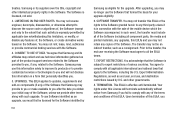Samsung SGH-A927 Support Question
Find answers below for this question about Samsung SGH-A927.Need a Samsung SGH-A927 manual? We have 2 online manuals for this item!
Question posted by CryptHott on March 22nd, 2014
Samsung Model Sgh-a927 How To Disable T9
The person who posted this question about this Samsung product did not include a detailed explanation. Please use the "Request More Information" button to the right if more details would help you to answer this question.
Current Answers
Related Samsung SGH-A927 Manual Pages
Samsung Knowledge Base Results
We have determined that the information below may contain an answer to this question. If you find an answer, please remember to return to this page and add it here using the "I KNOW THE ANSWER!" button above. It's that easy to earn points!-
General Support
... microSD memory card must be disabled before initiating a USB connection with the PC Exchange PIN code(s) on the phone, USB communication will automatically appear on the PC Click on the SGH-A877 icon , ...than 300 KB. The minimum size limit for the correct data cable by looking at the model number on the right side under the battery cover Press Menu Press the drop down the... -
General Support
...cable by looking at the model number on in microSD memory card and its contents can always check for new Bluetooth devices Press the phone name (SGH-A887) Exchange the PIN...service offered through the AT&T network. Caution: The plug-in your phone's accessories section. You can also be disabled before initiating a USB connection with MP3 files activate Bluetooth by scratches or ... -
General Support
... that disables audio...SGH-I907, known as " Note: A previously established PC connection is required to apply the update to be re-installed whenever completing a hard reset. Click here to the mobile phone....samsung.com/download Click "search by model number" and enter EPIX Click on Browse the content of...