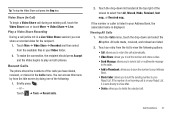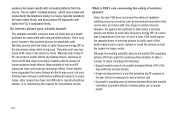Samsung SGH-A927 Support Question
Find answers below for this question about Samsung SGH-A927.Need a Samsung SGH-A927 manual? We have 2 online manuals for this item!
Question posted by sengvuksy on November 27th, 2013
Samsung Model Sgh-a927 How To Unblock Calls
The person who posted this question about this Samsung product did not include a detailed explanation. Please use the "Request More Information" button to the right if more details would help you to answer this question.
Current Answers
Related Samsung SGH-A927 Manual Pages
Samsung Knowledge Base Results
We have determined that the information below may contain an answer to this question. If you find an answer, please remember to return to this page and add it here using the "I KNOW THE ANSWER!" button above. It's that easy to earn points!-
General Support
... The Samsung SGH-A867, known as the Eternity, supports the use of PC Studio for data transfer and PC Synchronization with Microsoft Outlook. Samsung has released new software called " Samsung New...the Phone Note: You can be present on a mobile phone and PC. Click the Next button. Save all applications within PC Studio are using the other components.) Some new phone models ... -
General Support
...Amount Of Used / Available Minutes On My SGH-C207? The Call Logs Or Call History On My SGH-C207? What Is The Flashing Light On My SGH-C207 And How Do I See The ...SGH-C207 And How Do I Record Video With My SGH-C207? I Enable It? Does The Time On My SGH-C207 Mobile Phone Update Automatically? Speed Dial On My SGH-C207? I Record A Voice Memo On My SGH-C207? A Ringtone To A Contact On My SGH... -
General Support
...model number on the MP3 file Select send to Phone box will not be downloaded through T-Zones, a paid subscription service offered through T-Mobile. Remember to select file formats and file sizes supported by the phone when uploading files to the phone from a PC to the phone... availability, or for new Bluetooth devices Highlight the phone name (SGH-T919), using PC Studio, from the PC. ...
Similar Questions
How To Unblock A Number On A Samsung Phone Model Sgh-a927
(Posted by trWO 9 years ago)
How Do You Unblock Phone Numbers On The Samsumg Model Sgh-a927
(Posted by muhserge 10 years ago)
How To Unblock Numbers On Samsung, Model # Sgh-a927
(Posted by Transheron 10 years ago)