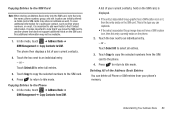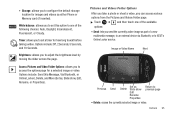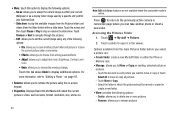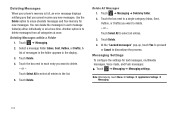Samsung SGH-A927 Support Question
Find answers below for this question about Samsung SGH-A927.Need a Samsung SGH-A927 manual? We have 2 online manuals for this item!
Question posted by MARtatom on September 13th, 2013
Samsung Phone How To Delete Memory Model Sgh A927
The person who posted this question about this Samsung product did not include a detailed explanation. Please use the "Request More Information" button to the right if more details would help you to answer this question.
Current Answers
Related Samsung SGH-A927 Manual Pages
Samsung Knowledge Base Results
We have determined that the information below may contain an answer to this question. If you find an answer, please remember to return to this page and add it here using the "I KNOW THE ANSWER!" button above. It's that easy to earn points!-
General Support
...-M310 (Slash) From Beeping Every Minute? How Do I Delete All Of My Personal Information From My Virgin Mobile SPH-M310 (Slash)? How Do I Check Available Memory On My Virgin Mobile SPH-M310 (Slash) Phone? How Do I Delete All Pictures or Videos From My Virgin Mobile SPH-M310 (Slash)? How Do I Access My Recorded Voice Notes On My... -
General Support
...2-6-1. TOTAL COST 2-6-3. Quick Text 3-8-2-2. VOICE MAIL # 3-8-7. Setting2 3-8-7-3. MOBILE WEB (CDMA ONLY) 5-1. LAUNCH WEB 6. Flash 6-1-2-4. My Sounds&...PHONE . 2) CHANGE LOCK . 3) EMERGENCY # . 4) VOICE PRIVACY . 5) RESTRICTION . 6) DELETE MEMORY . 7) RESET PHONE . 8) PIN MENU . 9) FDN MODE 7-5. CALL BARRING 7-8-3. CALL WAITING 7-8-4. Phone... -
General Support
..., Notes Or Commands Specifications Advanced Features Apps / PIM Batteries Internet Messaging Network Memory (Messaging) (System / User) Phone Book SAR Values Wallpaper How Do I Create Or Delete Calendar Events On My Trumpet Mobile SPH-A580? How Do I Configure The Backlight On My Trumpet Mobile SPH-A580 To Stay On Longer? How Do I Assign A Ringtone To A Contact...
Similar Questions
How Much Do Memory Cards Cost For Samsung Phones Model Sgh A927
(Posted by wjpimarno 9 years ago)
Samsung Slide Model Sgh-a927 How To Change The Size Of Font On Phone?
(Posted by neuuza 10 years ago)
How To Set Up Voicemail On At&t Phone Model Sgh-a927
(Posted by cgorgCin 10 years ago)