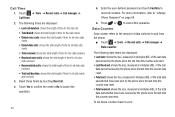Samsung SGH-A927 Support Question
Find answers below for this question about Samsung SGH-A927.Need a Samsung SGH-A927 manual? We have 2 online manuals for this item!
Question posted by prkris on June 24th, 2014
How To Reset Network Settings On Samsung Sgh-a927
The person who posted this question about this Samsung product did not include a detailed explanation. Please use the "Request More Information" button to the right if more details would help you to answer this question.
Current Answers
Answer #1: Posted by bengirlxD on June 24th, 2014 9:20 AM
Perform the first reset method on the intructions provided at the link below:
http://www.samsung.com/us/support/SupportOwnersFAQPopup.do?faq_id=FAQ00003549&fm_seq=3717
Feel free to resubmit the question if you didn't find it useful.
Related Samsung SGH-A927 Manual Pages
Samsung Knowledge Base Results
We have determined that the information below may contain an answer to this question. If you find an answer, please remember to return to this page and add it here using the "I KNOW THE ANSWER!" button above. It's that easy to earn points!-
General Support
... 3: Call Waiting 3: Cancel All 4: Network Selection 5: Caller ID 6: Band Selection 6: Bluetooth 1: Turn Bluetooth On/Off 2: My Headsets 3: Bluetooth Services 7: Security 1: PIN Check 2: Change PIN 3: Phone Lock 4: Change Password 5: Lock Application 6: SIM Lock 7: FDN Mode 8: Change PIN2 8: Reset Settings Shows only if supported by your Default Community Setting SGH-c417 Items Bold... -
General Support
... Support Instant Messaging? What Items Come With My TracFone SGH-T101G Handset? How Do I Reset My TracFone SGH-T101G Handset? How Do I Delete All Of My Personal Information From My TracFone SGH-T101G Handset? FAQ Listing By Category Using The Phone Contacts Calendar, Time & Messaging Settings & How Do I Assign A Ringtone Or Image To A Caller... -
General Support
... Call, Or Conference Call On My Phone? Configurations General Miscellaneous Advanced Features Apps / PIM Batteries Internet Media Memory Messaging Network/SAR Phone Book How Do I Use Speed Dial On My TracFone SGH-T201G Handset? Can I Assign MP3 Files As Ringtones On My TracFone SGH-T201G Handset? Can I Set An Audible Message Alert For Missed Calls...
Similar Questions
How To Reset Network Setting On Samsung Model Number Sch-1200
I cannot use internet without a wi-fi network
I cannot use internet without a wi-fi network
(Posted by amllerneal 9 years ago)
Did A Factory Reset On My Sgh A927 And Now I Can't Get Network Coverage
(Posted by YeshuNor 10 years ago)
How To Get Setting For Samsung Mobile Phone Sgh-a927 On The Vodaphone Mobile Con
(Posted by ramy148 12 years ago)