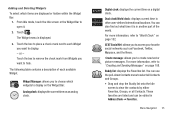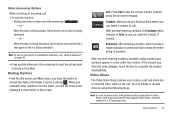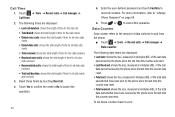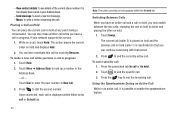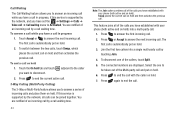Samsung SGH-A927 Support Question
Find answers below for this question about Samsung SGH-A927.Need a Samsung SGH-A927 manual? We have 2 online manuals for this item!
Question posted by YeshuNor on April 26th, 2014
Did A Factory Reset On My Sgh A927 And Now I Can't Get Network Coverage
The person who posted this question about this Samsung product did not include a detailed explanation. Please use the "Request More Information" button to the right if more details would help you to answer this question.
Current Answers
Related Samsung SGH-A927 Manual Pages
Samsung Knowledge Base Results
We have determined that the information below may contain an answer to this question. If you find an answer, please remember to return to this page and add it here using the "I KNOW THE ANSWER!" button above. It's that easy to earn points!-
General Support
... Advanced Features Apps / PIM Batteries / Camcorder Internet Media Messaging Memory Network/SAR Values Phone Book How Do I Use It On My SGH-I617? How Do I Change The Ringtones On My SGH-I617? How Do I Remove Programs On My SGH-I617? How Do I Synchronize My SGH-I617 To My PC Via Bluetooth? How Do I Fix The "... -
General Support
... was shipped. Note: The three different types of phone number Choose reset type from the following: Select Reset All Settings (0) Select Yes (1) Select Yes (1) again to confirm default settings reset Select Reset Favorites (9) Select Yes (1) to confirm resetting favorites Select Reset Phone (*) Select Yes (1) again to factory defaults For more information on the SPH-M520 handset, are described... -
General Support
... I Set An Audible Message Alert For Missed Calls Or Voice Mails On My SGH-C207? Assign MP3's As Ringtones On My SGH-C207? Does The Time On My SGH-C207 Mobile Phone Update Automatically? What Items Come With My SGH-C207? Does My SGH-C207 Have A Speaker Phone And How Do I Connect To The Internet With My...