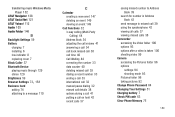Samsung SGH-A927 Support Question
Find answers below for this question about Samsung SGH-A927.Need a Samsung SGH-A927 manual? We have 2 online manuals for this item!
Question posted by aakevin on December 1st, 2013
How Replace Front Cover On Samsung Sgh-a927
The person who posted this question about this Samsung product did not include a detailed explanation. Please use the "Request More Information" button to the right if more details would help you to answer this question.
Current Answers
Related Samsung SGH-A927 Manual Pages
Samsung Knowledge Base Results
We have determined that the information below may contain an answer to this question. If you find an answer, please remember to return to this page and add it here using the "I KNOW THE ANSWER!" button above. It's that easy to earn points!-
General Support
... Speed Dial Time & Alarms Voice A 3-Way Call, Or Conference Call On My SGH-n105? View the T-Mobile SGH-N105 Menu Tree A Ringtone To A Contact On My SGH-n105? To Or Delete A Contact From A Caller Group On My SGH-n105? Can I Need A Replacement. Is There A Way To Turn Off The Audible Low Battery Warning On My... -
General Support
...power/accessory cover, located on the upper left 90 degree. The one-touch button answers and ends calls, as well as initiates Voice Activated Dialing. (Compatible with the SGH-I627 (Propel ... Soft-Gel Headset with SAMSUNG S20-pin connector mobile phones). The one -touch button both answers and ends calls (For use with the SGH-I627 (Propel Pro) handset first pull Handsfree Stereo... -
General Support
... two devices. What Bluetooth Profiles Are Supported On My SGH-A767 (Propel) Phone? FTP File Transfer Protocol enables users to transfer files from their handset to include common features from other dial-up services. OPP Object Push Profile is updated to and from the mobile phone such as images, pictures, virtual business cards, or...
Similar Questions
I M Not Able To Use Wifi In My Samsung A 8 Mobile Phone.
Whenever i try to on my wifi in my Samsung A8 mobile phone , its not getting on. I approached Samsun...
Whenever i try to on my wifi in my Samsung A8 mobile phone , its not getting on. I approached Samsun...
(Posted by akash96299 7 years ago)
I Want A Driver Download For My Gt S3050 Mobile Phone
(Posted by anneto 10 years ago)
This Question Is Regardind A Samsung Gt-e2121e Mobile Phone.
Sometimes when making a call a message appears saying "call on divert" what does this mean and can I...
Sometimes when making a call a message appears saying "call on divert" what does this mean and can I...
(Posted by martiniaaa 11 years ago)
How To Get Setting For Samsung Mobile Phone Sgh-a927 On The Vodaphone Mobile Con
(Posted by ramy148 12 years ago)