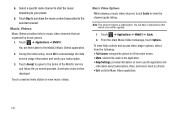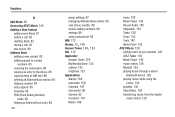Samsung SGH-A927 Support Question
Find answers below for this question about Samsung SGH-A927.Need a Samsung SGH-A927 manual? We have 2 online manuals for this item!
Question posted by Bonana0 on June 5th, 2014
How To Put Music On A Sgh-a927
The person who posted this question about this Samsung product did not include a detailed explanation. Please use the "Request More Information" button to the right if more details would help you to answer this question.
Current Answers
Related Samsung SGH-A927 Manual Pages
Samsung Knowledge Base Results
We have determined that the information below may contain an answer to this question. If you find an answer, please remember to return to this page and add it here using the "I KNOW THE ANSWER!" button above. It's that easy to earn points!-
General Support
...sets the Windows Media™ In order to utilize the onboard storage capacity of music files directly from phones, or for quickly transferring files to a PC, manage files using one of ...And How Do I Use Them On My SGH-A797 (Flight) Phone? The SGH-A797 (Flight) handset has the capability to transfer files directly from a compatiable mobile phone to keep the USB Mode setting Note:... -
General Support
... number redial as described above . Transfer a call from the Speakerphone, after the call ring tone will be restarted from the mobile phone to play music through the HKT 450 is now transferred from the mobile phone. During a call With two callers on the Speakerphone for 3 seconds until an audible tone is low on the Speakerphone... -
General Support
...: Used Space 3: AT&T GPS 1: Shop GPS Apps 2: AT&T Navigator 3: Where 4: MOBILE VIDEO 5: AT&T MUSIC 1: Music Player 1: All Music 2: Artist 3: Album 4: Playlists 5: Shop Music 2: Shop Music 3: Music ID 4: XM Radio 5: Music Videos 6: Make-UR-Tones 7: Community 8: Music Applications 6: GAMES & SGH-A887 (Solstice) - APPS 1: Games 1: Shop Games 2: Tumbling Dice 3: Block Breaker Deluxe...
Similar Questions
How To Remove Emergency Call Only From Simple Mobile Phone
(Posted by alexsharo 10 years ago)
I Want A Driver Download For My Gt S3050 Mobile Phone
(Posted by anneto 10 years ago)
This Question Is Regardind A Samsung Gt-e2121e Mobile Phone.
Sometimes when making a call a message appears saying "call on divert" what does this mean and can I...
Sometimes when making a call a message appears saying "call on divert" what does this mean and can I...
(Posted by martiniaaa 11 years ago)
How To Get Setting For Samsung Mobile Phone Sgh-a927 On The Vodaphone Mobile Con
(Posted by ramy148 12 years ago)