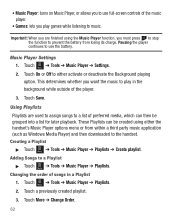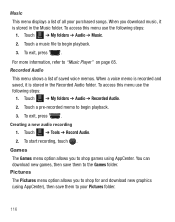Samsung SGH-T528G Support Question
Find answers below for this question about Samsung SGH-T528G.Need a Samsung SGH-T528G manual? We have 2 online manuals for this item!
Question posted by aimepdav on November 20th, 2013
How To Download Music Sgh A927
The person who posted this question about this Samsung product did not include a detailed explanation. Please use the "Request More Information" button to the right if more details would help you to answer this question.
Current Answers
Related Samsung SGH-T528G Manual Pages
Samsung Knowledge Base Results
We have determined that the information below may contain an answer to this question. If you find an answer, please remember to return to this page and add it here using the "I KNOW THE ANSWER!" button above. It's that easy to earn points!-
General Support
...nbsp; What Are USB Settings And How Do I Use Them On My SGH-A797 (Flight) Phone? Media Player, sets the Windows Media™ In order to use this...phones, or for quickly transferring files to and from a compatiable mobile phone to keep the USB Mode setting Note: The Bluetooth feature must be disabled before initiating a USB connection with a PC application. Player 10 or higher. To download... -
General Support
... on the HKT 450 to make sure your mobile phone for 3 seconds. Depending on the mobile phone being used to Play or Pause the music from the mobile phone to put the call is plugged into the... tone will be heard through the HKT 450. The A2DP function allows the mobile phone to stream music wirelessly to initiate the voice dial. To answer the incoming call With two ... -
General Support
... microSD memory card, inserted in your phone model. The music player supports audio files with the PC...downloaded through T-Zones, a paid subscription service offered through T-Mobile. To transfer files to your service provider for subscription information, such a pricing and availability, or for the correct data cable by the phone when uploading files to the phone from a PC to the phone...
Similar Questions
How To And Where To Download Music On My Samsung Sgh-t528g Tracfone
(Posted by NLTnv 10 years ago)
How Do I Download Music To My A 847d Phone
How do I download music to a 847 phone
How do I download music to a 847 phone
(Posted by kingram93349 11 years ago)
How Do I Download Music??!!
I have trouble downloading music from my computer. I connect my USB cable but it just charges my pho...
I have trouble downloading music from my computer. I connect my USB cable but it just charges my pho...
(Posted by rosakarina30 12 years ago)