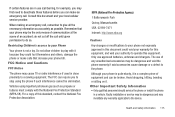Samsung SGH-A927 Support Question
Find answers below for this question about Samsung SGH-A927.Need a Samsung SGH-A927 manual? We have 2 online manuals for this item!
Question posted by abraamirr on May 2nd, 2014
How To Make The Samsung Sgh-a927
The person who posted this question about this Samsung product did not include a detailed explanation. Please use the "Request More Information" button to the right if more details would help you to answer this question.
Current Answers
Related Samsung SGH-A927 Manual Pages
Samsung Knowledge Base Results
We have determined that the information below may contain an answer to this question. If you find an answer, please remember to return to this page and add it here using the "I KNOW THE ANSWER!" button above. It's that easy to earn points!-
General Support
... provider to make an emergency call in some cases, other emergency numbers, such as well. Service Provider Contact Information Simply enter the emergency number 112 and press Note: Some service providers may also be inserted, and in any country, with or without a SIM card inserted, if you are within a mobile phone network's service... -
General Support
... mobile phone and PC. The SGH-...Mobile Phone Accessories site. PC Sync (Synchronize) Allows you copy and move messages between your model phone, please go to the latest version manually. Networking Wizard (Manage Internet connections) Allows you to a simple file management function, Multimedia Manager has a powerful play multimedia files compatible with your PC. In addition to make... -
General Support
... recorded. (Refer to initiate the voice dial. When this function. Answer Incoming Calls A ringtone heard through the HKT 450 First, make sure your mobile phone supports the voice dialing function, and your mobile phone supports Bluetooth Advanced Audio Distribution Protocol (A2DP) and Audio Video Control Protocol (AVRCP) functions (on the HKT 450 twice quickly. Transfer...
Similar Questions
How To Remove Emergency Call Only From Simple Mobile Phone
(Posted by alexsharo 10 years ago)
This Question Is Regardind A Samsung Gt-e2121e Mobile Phone.
Sometimes when making a call a message appears saying "call on divert" what does this mean and can I...
Sometimes when making a call a message appears saying "call on divert" what does this mean and can I...
(Posted by martiniaaa 11 years ago)
Where Do I Get The Driver For Pc For My Mobile Phone Samsung
Sgha667 Hspa
DRIVER FOR MY PC USB FOR MY MOBILE PHONE SGHA667 HSPA SAMSUNG
DRIVER FOR MY PC USB FOR MY MOBILE PHONE SGHA667 HSPA SAMSUNG
(Posted by dionlazani 11 years ago)
How To Get Setting For Samsung Mobile Phone Sgh-a927 On The Vodaphone Mobile Con
(Posted by ramy148 12 years ago)
My Samsung Mobile Phone To Pc Usb Driver Is Not Working Where Can I Get A Fix
My Samsung mobile phone GT-E2121B to pc usb driver is not working where can I get a fix, when wind...
My Samsung mobile phone GT-E2121B to pc usb driver is not working where can I get a fix, when wind...
(Posted by julesn9 12 years ago)