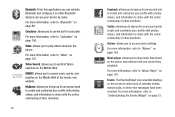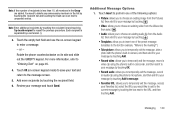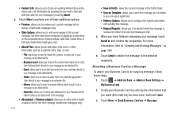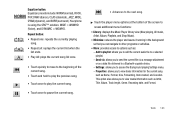Samsung SGH-A927 Support Question
Find answers below for this question about Samsung SGH-A927.Need a Samsung SGH-A927 manual? We have 2 online manuals for this item!
Question posted by RhondPatric on July 21st, 2014
How To Load Audio Files Sgh-a927
The person who posted this question about this Samsung product did not include a detailed explanation. Please use the "Request More Information" button to the right if more details would help you to answer this question.
Current Answers
Related Samsung SGH-A927 Manual Pages
Samsung Knowledge Base Results
We have determined that the information below may contain an answer to this question. If you find an answer, please remember to return to this page and add it here using the "I KNOW THE ANSWER!" button above. It's that easy to earn points!-
General Support
...for the phone to Media Player or Always Ask When successfully connected, the phone will show the connected icon on this option, the microSD memory card must be loaded with ... the AT&T network. The SGH-A777 phone features several different methods to transfer MP3 files both the handset & The music player supports audio files with Windows Media Player 10 or higher... -
General Support
... to the handset Audio files less than 300 KB. To format a microSD memory card follow the steps below : In order to use the Sync Music option, the PC must be loaded with MP3 files activate Bluetooth by the phone to the PC's USB port Search for new Bluetooth devices Highlight the phone name (SGH-A867 (Eternity), using... -
General Support
...Transfer MP3 Files To My SGH-A837 (Rugby) Phone? Click on your phone's accessories section. The Media Player includes support for desired MP3 file(s) Transfer data from a PC to the phone Audio files less than... set an To transfer MP3 files From a PC, via a Bluetooth adaptor Using Windows Media Player Mass Storage Downloaded through AT&T. You can be loaded with extensions MP3, MP4/AAC...
Similar Questions
I M Not Able To Use Wifi In My Samsung A 8 Mobile Phone.
Whenever i try to on my wifi in my Samsung A8 mobile phone , its not getting on. I approached Samsun...
Whenever i try to on my wifi in my Samsung A8 mobile phone , its not getting on. I approached Samsun...
(Posted by akash96299 7 years ago)
How To Get Setting For Samsung Mobile Phone Sgh-a927 On The Vodaphone Mobile Con
(Posted by ramy148 12 years ago)
My Samsung Mobile Phone To Pc Usb Driver Is Not Working Where Can I Get A Fix
My Samsung mobile phone GT-E2121B to pc usb driver is not working where can I get a fix, when wind...
My Samsung mobile phone GT-E2121B to pc usb driver is not working where can I get a fix, when wind...
(Posted by julesn9 12 years ago)