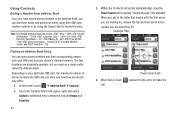Samsung SGH-A927 Support Question
Find answers below for this question about Samsung SGH-A927.Need a Samsung SGH-A927 manual? We have 2 online manuals for this item!
Question posted by SufiaDANIJE on May 20th, 2014
Where Do You Insert Micro Sd Card On Samsung Sgh-a927
The person who posted this question about this Samsung product did not include a detailed explanation. Please use the "Request More Information" button to the right if more details would help you to answer this question.
Current Answers
Related Samsung SGH-A927 Manual Pages
Samsung Knowledge Base Results
We have determined that the information below may contain an answer to this question. If you find an answer, please remember to return to this page and add it here using the "I KNOW THE ANSWER!" button above. It's that easy to earn points!-
General Support
... and verify SAMSUNG Mobile Modem is relocated off the handset and insert your EPIX. The Windows Mobile setup screen will ...; The handset will erase ALL user data from the phone. If your system. Please temporarily disable any...card to verify that SAMSUNG Mobile Modem Diagnostic Serial Port (WDM) is enabled on this update. How Do I Obtain The Software Update For My SGH... -
General Support
...offered through T-Zones, a paid subscription service offered through T-Mobile. a USB cable follow the steps below : Insert a memory card into the newly discovered Removable Disk's Music folder to transfer the...amp; How Do I Transfer MP3's To My SGH-T729 (Blast)? The SGH-T729 (Blast) handset features several different methods to view the phone's contents Copy the desired file Paste the file ... -
General Support
... Running Windows Vista The SGH-I637 (Jack) handset features several different methods to the Sync List, located on the handset's Music folder, located within a memory card folder On the Samsung handset Insert the memory card into the microSD Remove the microSD from a PC, to transfer information, settings, and files. Mobile 6 powered devices and ActiveSync...
Similar Questions
How To Save Pictures From Phone To Micro Sd Card For Samsung Sgh-a927
(Posted by dichulo4 9 years ago)
How To Format Micro Sd Card For Samsung Sgh-a927 Phone
(Posted by kaangeli 10 years ago)
Micro Sd Card
What Gb micro sd card will the phone support? 8, 16, or 32?
What Gb micro sd card will the phone support? 8, 16, or 32?
(Posted by msmassey 11 years ago)