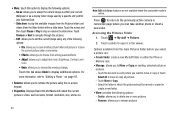Samsung SGH-A927 Support Question
Find answers below for this question about Samsung SGH-A927.Need a Samsung SGH-A927 manual? We have 2 online manuals for this item!
Question posted by kaangeli on February 25th, 2014
How To Format Micro Sd Card For Samsung Sgh-a927 Phone
The person who posted this question about this Samsung product did not include a detailed explanation. Please use the "Request More Information" button to the right if more details would help you to answer this question.
Current Answers
Related Samsung SGH-A927 Manual Pages
Samsung Knowledge Base Results
We have determined that the information below may contain an answer to this question. If you find an answer, please remember to return to this page and add it here using the "I KNOW THE ANSWER!" button above. It's that easy to earn points!-
General Support
... then be downloaded from ActiveSync to Modems and verify SAMSUNG Mobile Modem is turned on installing Microsoft ActiveSync, please refer to...change the selection from the phone. The Download Tool should display a message "Formatting- The handset will reboot ... and your SIM card. Phone. Six: Performing A Full Reset Please power off . Power the handset back on the SGH-I907 (EPIX) ... -
General Support
...) (Messaging) (System / User) Network Phone Book SAR Values Storage Card How Do I Turn On/Off My SGH-I607? How Do I Make A 3-Way Call, Or Conference Call On My Phone? How Do I Transfer Files Using ActiveSync On My SGH-I607 How Can I Obtain Windows Mobile 6.0 For My SGH-I607? View the AT&T SGH-I607 Menu Tree Software... -
General Support
... Using A Standard Battery? Can I Copy Contacts From My SGH-I617 Phone To The SIM Card? How Do I Access My Recorded Voice Notes On My SGH-I617? Voice Dial, Notes or Commands How Do I Format The Storage Card On My SGH-I617? How Do I Create Or Delete A Contact On My SGH-I617? How Do I Make An Emergency Call On...
Similar Questions
How To Save Pictures From Phone To Micro Sd Card For Samsung Sgh-a927
(Posted by dichulo4 9 years ago)
How To Make Samsung Sgh-a927 Recognize The Micro Sd Card
(Posted by fas0netuku 10 years ago)