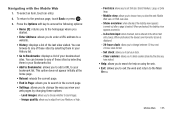Samsung SGH-A927 Support Question
Find answers below for this question about Samsung SGH-A927.Need a Samsung SGH-A927 manual? We have 2 online manuals for this item!
Question posted by markwachtel on July 2nd, 2011
Expected Average Battery Life
What is the expected average battery life with this phone? The 1 month old unit I have barely makes it to 24 hours with medium text & voice usage
Current Answers
Related Samsung SGH-A927 Manual Pages
Samsung Knowledge Base Results
We have determined that the information below may contain an answer to this question. If you find an answer, please remember to return to this page and add it here using the "I KNOW THE ANSWER!" button above. It's that easy to earn points!-
General Support
... Batteries Camera / Camcorder Media Network/SAR NEW - How Do I Turn On/Off My SCH-I910 (Omnia) Phone?...Omnia) Phone? How Do I Create/Delete A Text Message On My SCH-I910 (Omnia) Phone? Video MP3s Speed Dial Voice Dial...Phone? How Do I Touch An Icon Or Press The Keypad On My SCH-I910 (Omnia) Phone? How Do I Stop The Phone From Making Sounds Everytime I Stop My SCH-I910 (Omnia) Phone... -
General Support
...) Connecter Manual Connection Automatic Disconnect Using the Remote Control Buttons Accept an incoming voice call Terminate a call mode. If the Car Kit is available only with the...to your mobile phone and make a call , it . Controller for a call, end your mobile phone's User's Manual along with a 12/24 V battery only Make sure you to the terminal on the Control Unit Install ... -
General Support
... USB cable, the internal battery will automatically connect to user's manual of mobile phones, procedures to initiate the ...mobile phones will be accomplished using Voice Dialing make the Voice Dial. when the music player on the device for 3 seconds to swap between the HKT 450 and a Mobile Phone Transfer a call , press "Mute/Mode" button once quickly the LED will light up to 8 hours...
Similar Questions
How To Figure Out Text Message Usage On Samsung Sgh-a927
(Posted by ahmslbmeh 10 years ago)
This Question Is Regardind A Samsung Gt-e2121e Mobile Phone.
Sometimes when making a call a message appears saying "call on divert" what does this mean and can I...
Sometimes when making a call a message appears saying "call on divert" what does this mean and can I...
(Posted by martiniaaa 11 years ago)
Where Do I Get The Driver For Pc For My Mobile Phone Samsung
Sgha667 Hspa
DRIVER FOR MY PC USB FOR MY MOBILE PHONE SGHA667 HSPA SAMSUNG
DRIVER FOR MY PC USB FOR MY MOBILE PHONE SGHA667 HSPA SAMSUNG
(Posted by dionlazani 11 years ago)
How To Get Setting For Samsung Mobile Phone Sgh-a927 On The Vodaphone Mobile Con
(Posted by ramy148 12 years ago)
My Samsung Mobile Phone To Pc Usb Driver Is Not Working Where Can I Get A Fix
My Samsung mobile phone GT-E2121B to pc usb driver is not working where can I get a fix, when wind...
My Samsung mobile phone GT-E2121B to pc usb driver is not working where can I get a fix, when wind...
(Posted by julesn9 12 years ago)