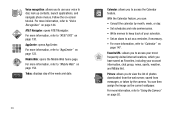Samsung SGH-A927 Support Question
Find answers below for this question about Samsung SGH-A927.Need a Samsung SGH-A927 manual? We have 2 online manuals for this item!
Question posted by winsomelover on May 30th, 2012
To Connect This Internet With Laptop
Which software needed to install in computer to connect internet from SGH-A927 phones?
Current Answers
Related Samsung SGH-A927 Manual Pages
Samsung Knowledge Base Results
We have determined that the information below may contain an answer to this question. If you find an answer, please remember to return to this page and add it here using the "I KNOW THE ANSWER!" button above. It's that easy to earn points!-
General Support
... a laptop, by...connects the phone to access the Internet and other devices. HFP Hands-Free Profile allows a connection...mobile's phone book will be heard through a mobile phone, wirelessly. PBAP Phone Book Access Profile With information from a media source to provide a simple wireless replacement for easy control of the phone. What Bluetooth Profiles Are Supported On My SGH-I907 (Epix) Phone... -
General Support
... phone. To view the SGH-T539 (Beat) Bluetooth Index, BPP allows handsets to send text, e-mails, vCards, or other dial-up virtual serial ports and connect two Bluetooth enabled devices. HFP Hands-Free Profile allows a connection from the media source to and from the handset. SPP Serial Port Profile defines how to access the Internet... -
General Support
such as a wireless data cable, connecting a PC or PDA to access the Internet and other dial-up virtual serial ports and connect two Bluetooth enabled devices. Bluetooth, click here For General Bluetooth Information and Iinformation on the side of the phone. What Bluetooth Profiles Are Supported On My SGH-d347? The SGH-D347 Handset Supports the Following...
Similar Questions
How To Remove Emergency Call Only From Simple Mobile Phone
(Posted by alexsharo 10 years ago)
This Question Is Regardind A Samsung Gt-e2121e Mobile Phone.
Sometimes when making a call a message appears saying "call on divert" what does this mean and can I...
Sometimes when making a call a message appears saying "call on divert" what does this mean and can I...
(Posted by martiniaaa 11 years ago)
Where Do I Get The Driver For Pc For My Mobile Phone Samsung
Sgha667 Hspa
DRIVER FOR MY PC USB FOR MY MOBILE PHONE SGHA667 HSPA SAMSUNG
DRIVER FOR MY PC USB FOR MY MOBILE PHONE SGHA667 HSPA SAMSUNG
(Posted by dionlazani 11 years ago)
How To Get Setting For Samsung Mobile Phone Sgh-a927 On The Vodaphone Mobile Con
(Posted by ramy148 12 years ago)
My Samsung Mobile Phone To Pc Usb Driver Is Not Working Where Can I Get A Fix
My Samsung mobile phone GT-E2121B to pc usb driver is not working where can I get a fix, when wind...
My Samsung mobile phone GT-E2121B to pc usb driver is not working where can I get a fix, when wind...
(Posted by julesn9 12 years ago)