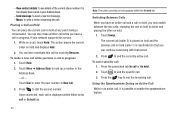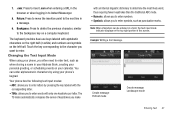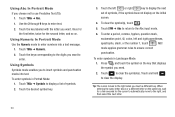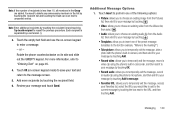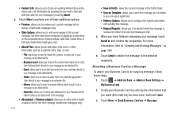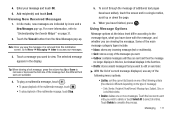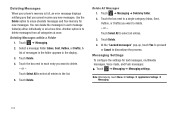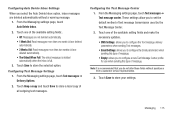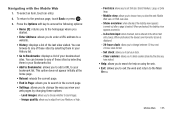Samsung SGH-A927 Support Question
Find answers below for this question about Samsung SGH-A927.Need a Samsung SGH-A927 manual? We have 2 online manuals for this item!
Question posted by sigSe on April 25th, 2014
How To Change Font Size In A Text Message With A Sgh- A927
The person who posted this question about this Samsung product did not include a detailed explanation. Please use the "Request More Information" button to the right if more details would help you to answer this question.
Current Answers
Related Samsung SGH-A927 Manual Pages
Samsung Knowledge Base Results
We have determined that the information below may contain an answer to this question. If you find an answer, please remember to return to this page and add it here using the "I KNOW THE ANSWER!" button above. It's that easy to earn points!-
General Support
A Ringtone To A Contact On My SGH-s105? Contacts From My SGH-s105 Phone To The SIM Card? The Font Size On My SGH-s105 If So How? What Is The Flashing Light On My SGH-s105 And How Do I Change The Ringtones On My SGH-s105? I Change It? My SGH-s105 When Transferring An Image To My SGH-S105 With The Easy GPRS... -
General Support
... The RSMMC (Reduced Size Multimedia Memory Card) On My SGH-P735? the SGH-P735 What is a listing of the FAQs currently registered in our system for the SGH-p735. The SGH-p735 Support Instant Messaging And If So, Which Do I Record Video With My SGH-p735? MP3s Camera & Do I Change Text Input Modes On My SGH-p735? Is The... -
General Support
...The Phone To Light Up The Display? My SGH-E715 How Can I Configure The External Display So I Change The Font Size On My SGH-E715 If So How? Voice Mails On My SGH-E715? I Change Text Input Modes On My SGH-...Phonebook. On My SGH-E715? My SGH-E715 The Picture ID Is Not Showing When I Record Video With My SGH-E715? Do I Turn Off Message Alerts While My SGH-E715 Is I Place My SGH-E715 Into Silent...