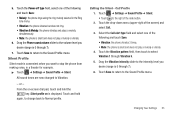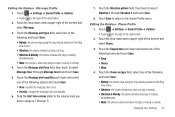Samsung SGH-A927 Support Question
Find answers below for this question about Samsung SGH-A927.Need a Samsung SGH-A927 manual? We have 2 online manuals for this item!
Question posted by stewmanbill on August 4th, 2012
How Do I Change The Apn Setting On My Samsung Sgh-a927
cant find on phone how to change apn settings
Current Answers
Related Samsung SGH-A927 Manual Pages
Samsung Knowledge Base Results
We have determined that the information below may contain an answer to this question. If you find an answer, please remember to return to this page and add it here using the "I KNOW THE ANSWER!" button above. It's that easy to earn points!-
General Support
... My SGH-V206 Phone To The SIM Card? How Do I Set An Audible Message Alert For Missed Calls Or Voice Mails On My SGH-V206? Can I Configure The Backlight On My SGH-V206 To Stay On Longer? Can I Use Call Waiting On My SGH-V206? How Do I Receive Picture Messages On My V206 From Another Mobile Phone? Can... -
General Support
... My SGH-T459 (Gravity) Phone Be Changed? How Do I Create And Delete Alarms On My SGH-T459 (Gravity) Phone? SGH-T459 (Gravity) Phone Bluetooth Index How Do I Change Text Input Modes On My SGH-T459 (Gravity) Phone? Can The WAP Browser Cache Be Cleared On The SGH-T459 (Gravity) Phone? Does The SGH-T459 (Gravity) Phone Support Instant Messaging? How Do I Use My T-Mobile Phone As... -
General Support
...mobile phone, wirelessly. such as "Bluetooth Stereo Profile", allows stereo quality audio to different folders, getting folder listings, changing...changes please use the search on Other Bluetooth Accessories, . The most popular Bluetooth profile because it connects the phone to set... Bluetooth-enabled car kit. To view the SGH-A727 Bluetooth Index, here. DUN Dial-Up...
Similar Questions
Cant Change Apn Settings
I just got an unlocked samsung impression ....added a Straight Talk sim card, and NOW i can't change...
I just got an unlocked samsung impression ....added a Straight Talk sim card, and NOW i can't change...
(Posted by psalmistjoy 11 years ago)
Change Apn Settings
i have a straight talk sim card and am using a samsung phone and cant acess my data because i need t...
i have a straight talk sim card and am using a samsung phone and cant acess my data because i need t...
(Posted by dcseverson 12 years ago)