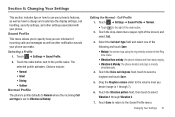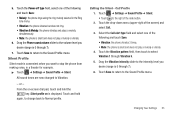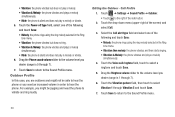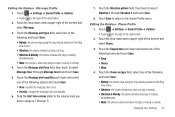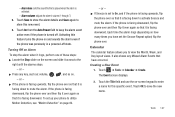Samsung SGH-A927 Support Question
Find answers below for this question about Samsung SGH-A927.Need a Samsung SGH-A927 manual? We have 2 online manuals for this item!
Question posted by christellebosley on December 28th, 2012
How Can I Shorten How Many Times My Phone Rings
The person who posted this question about this Samsung product did not include a detailed explanation. Please use the "Request More Information" button to the right if more details would help you to answer this question.
Current Answers
Related Samsung SGH-A927 Manual Pages
Samsung Knowledge Base Results
We have determined that the information below may contain an answer to this question. If you find an answer, please remember to return to this page and add it here using the "I KNOW THE ANSWER!" button above. It's that easy to earn points!-
General Support
...I Obtain The User Manual For My Samsung Phone? Why Doesn't My Phone Ring, Calls Go Directly To Voicemail? Can I Locate SAR Values Information For My Phone? What Do The Repair Codes Mean On The...To See The Display Without Having To Open The Phone Up First? Does The Samsung Limited Warranty For My Phone Cover? Expanded View Daylight Savings Time Patch for that category. How Long Should the ... -
General Support
... The SIM Card On My SGH-T459 (Gravity) Phone? How Do I Check Available Memory On My SGH-T459 (Gravity) Phone? How Do I Access My Recorded Voice Notes On My SGH-T459 (Gravity) Phone? What Does the FDN (Fixed Dial Number) Feature Do On My SGH-T459 (Gravity) Phone? How Do I Reset My SGH-T459 (Gravity) Phone? T-Mobile SGH-T459 (Gravity) FAQ List... -
General Support
... Between It And My Computer? How Do I Access My Recorded Voice Notes On My SGH-I607 How Do I Make A 3-Way Call, Or Conference Call On My Phone? Daylight Savings Time Patch for Mobile Devices Leap Year Calendar Patch for the SGH-I607 (BlackJack) handset. Alarms Voice Dial, Notes Or Commands Software Advanced Features Apps...
Similar Questions
My Samsung Phone Sgh-a927 How Do I Get Speaker Icon To Show Up On Screen
when answering in coming call the speaker icon doesn't show up automatically on screen, How do I get...
when answering in coming call the speaker icon doesn't show up automatically on screen, How do I get...
(Posted by dgkny 10 years ago)
At&t Samsung Phone Sgh A927 Unlocked But Internet Not Working
(Posted by vimalmvachhani 10 years ago)
I Have A Samsung Trac Phone Sgh-s125g And When I Turned It On Today It Said Inee
i have a samsung trac phone sgh-s125g and when i turned it on today it said ineeded a code for it it...
i have a samsung trac phone sgh-s125g and when i turned it on today it said ineeded a code for it it...
(Posted by jigsawchef 11 years ago)
How Do I Install The Games In My Phone Sgh-a817? Please Help Me.
how do i install the games in my phone sgh-a817? please help me.
how do i install the games in my phone sgh-a817? please help me.
(Posted by hermzzmiggy 12 years ago)
How To Get Setting For Samsung Mobile Phone Sgh-a927 On The Vodaphone Mobile Con
(Posted by ramy148 12 years ago)