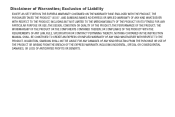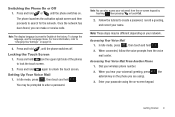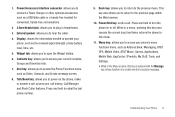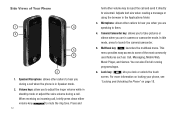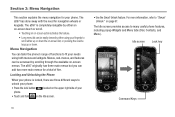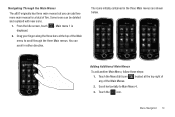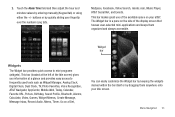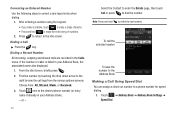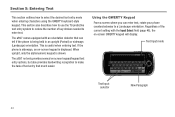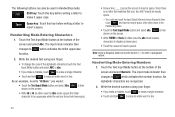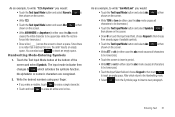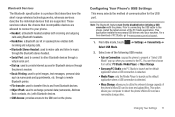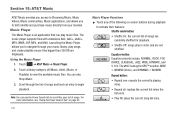Samsung SGH-A897 Support Question
Find answers below for this question about Samsung SGH-A897.Need a Samsung SGH-A897 manual? We have 3 online manuals for this item!
Question posted by darleyh on March 27th, 2014
Olvide Mi Clave Como Desbloqueo La Pantalla En Un Celular Samsung Sgh-a897
i want to know how to unlock my screen cuz i forgot my password and i have been trying but nothing work.. its an att phone gsm
Current Answers
Related Samsung SGH-A897 Manual Pages
Samsung Knowledge Base Results
We have determined that the information below may contain an answer to this question. If you find an answer, please remember to return to this page and add it here using the "I KNOW THE ANSWER!" button above. It's that easy to earn points!-
General Support
... phone automatically when the pairing is encouraged to try to...phone nearby each other proof of any other normative documents: Radio: EN 300328 V1.4.1 (2003-04) EMC: EN 301 489-1 V1.4.1 (2002-08) / EN...mobile phones and headsets, without wires or cords over a short distance of its working life. This is required for any of approximately 10 meters. When you want... -
General Support
... estándar "multiread" Los formatos viejos ECD tales como modo mezclado y pista cero (pregap, hidden track) deberian también ser compatibles, otros lectores viejos CD/DVD-ROM saltan la pista cero. Esto no funciona con fiabilidad en todos los lectores. A veces, el problema es que los CD-Rs... -
General Support
LCD TV รุ่น Video out หรือไม่ LA-40S71B มีช่องต่อ
Similar Questions
Como Puedo Instalar Aplicaciones En Un Samsung Sgh-t359 A Traves De Mi Pc?
(Posted by jramon2013 11 years ago)
Si Habla Espanol Respondame, Necesito Instalar En Mi Cp Mi Celular Sgh-t359
(Posted by juliodenys 11 years ago)