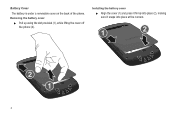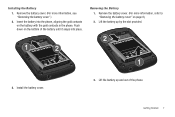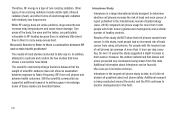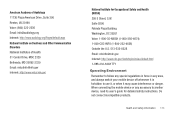Samsung SCH-R720 Support Question
Find answers below for this question about Samsung SCH-R720.Need a Samsung SCH-R720 manual? We have 2 online manuals for this item!
Question posted by Frank830628yroche on November 16th, 2022
Dónde Va La Sim En Este Teléfono
Current Answers
Answer #1: Posted by SonuKumar on November 16th, 2022 8:29 PM
CDMA / EVDO
2G bands CDMA 800 / 1900
3G bands CDMA2000 1xEV-DO
Speed EV-DO Rev.0, 153.2 Kbps
https://www.gsmarena.com/samsung_r720_admire-4269.php
there will not be any sim, you want changes please contact network provider
Please respond to my effort to provide you with the best possible solution by using the "Acceptable Solution" and/or the "Helpful" buttons when the answer has proven to be helpful.
Regards,
Sonu
Your search handyman for all e-support needs!!
Related Samsung SCH-R720 Manual Pages
Samsung Knowledge Base Results
We have determined that the information below may contain an answer to this question. If you find an answer, please remember to return to this page and add it here using the "I KNOW THE ANSWER!" button above. It's that easy to earn points!-
General Support
...on the computer. The phone will take between the computer and your SIM card. Added, AT&T WiFi and Mobile Share Added, Vlingo for Windows Phone for about three seconds ...The Standard edition will go through several different phases. No. Microsoft Windows Phone (Mobile) 6.5 Standard Edition Windows Phone (Mobile) 6.5 includes new features such as Port Driver. This allows for ... -
General Support
... be individually saved to the SIM card from the SIM card, to the phone memory follow the steps below: Select Phone (1) key for Yes to confirm copying all contacts to the Phone memory When a contact phone number is copied from the SIM card, to the phone memory follow Select Copy to the SIM card, the phone number will appear twice... -
General Support
... emergency number 112. In some cases the PIN code to be entered as 911, may require a SIM card to be inserted, and in any country, with or without a SIM card inserted, if you are within a mobile phone network's service area. Service Provider Contact Information Simply enter the emergency number 112 and press Note: Some...
Similar Questions
I want to register my phone with a lifeline service and there isnt a SIM card slo