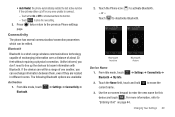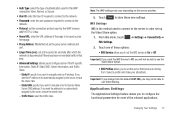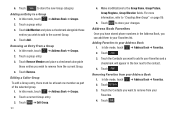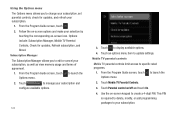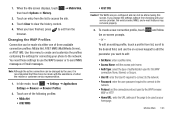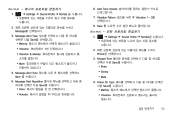Samsung SGH-A897 Support Question
Find answers below for this question about Samsung SGH-A897.Need a Samsung SGH-A897 manual? We have 3 online manuals for this item!
Question posted by captDupw on August 1st, 2014
How Do I Change Network Apn Settings On My Samsung Sgh-a897
The person who posted this question about this Samsung product did not include a detailed explanation. Please use the "Request More Information" button to the right if more details would help you to answer this question.
Current Answers
Related Samsung SGH-A897 Manual Pages
Samsung Knowledge Base Results
We have determined that the information below may contain an answer to this question. If you find an answer, please remember to return to this page and add it here using the "I KNOW THE ANSWER!" button above. It's that easy to earn points!-
General Support
..." Error Message Received While Browsing The Internet From My SGH-I617 Phone? How Do I Create Or Delete Calendar Events On My SGH-I617? How Do I Use Speed Dial On My SGH-I617? Will The Network Automatically Update The Time On My SGH-I617? How Do I Set The Time On My SGH-I617 To Show Military Time? -
General Support
... Input Modes On My SGH-E315? How Do I Change The Wallpaper (Screen Saver) On My SGH-E315? Is There A Way To Turn Off The Audible Low Battery Warning I Copy Contacts From My SGH-E315 To The SIM Card? How Do I Add A Phone Number To An Already Existing Entry In My Phonebook Can I Set An Audible Message... -
General Support
... Snooze Capabilities? Many Voice Memos Can I Create And Delete Alarms On My SGH-E715? There A Way I Can Set Up The Phone So It Does Not Automatically Answer When I Change The Wallpaper (Screen Saver) On My SGH-E715? Do I Open The Flip On The SGH-E715? Transferring An Image To My E715 With The Easy GPRS Software...
Similar Questions
How To Change The Apn Setting On The Samsung Impression
(Posted by evasnawu 10 years ago)
Change My Apn Setting
I am changing my att phone to straight talk and need to change my apn setting,, I can find the setti...
I am changing my att phone to straight talk and need to change my apn setting,, I can find the setti...
(Posted by slthacker3172 11 years ago)
How Do I Change The Apn Setting On My Samsung Sgh-a927
cant find on phone how to change apn settings
cant find on phone how to change apn settings
(Posted by stewmanbill 11 years ago)
How Do I Change My Apn Settings?
Am confused about where I go to change the APN settings. I know I go to Menu>Settings> But..wh...
Am confused about where I go to change the APN settings. I know I go to Menu>Settings> But..wh...
(Posted by coraclements 12 years ago)