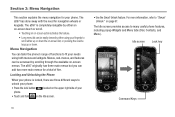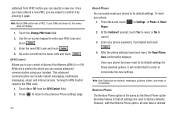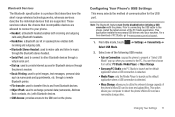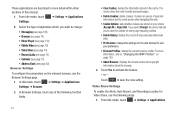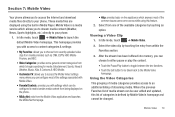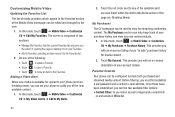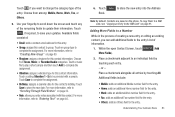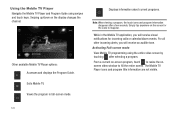Samsung SGH-A897 Support Question
Find answers below for this question about Samsung SGH-A897.Need a Samsung SGH-A897 manual? We have 3 online manuals for this item!
Question posted by trenagva on February 12th, 2014
How Do I Change Apn For Samsung Propel Pro
The person who posted this question about this Samsung product did not include a detailed explanation. Please use the "Request More Information" button to the right if more details would help you to answer this question.
Current Answers
Related Samsung SGH-A897 Manual Pages
Samsung Knowledge Base Results
We have determined that the information below may contain an answer to this question. If you find an answer, please remember to return to this page and add it here using the "I KNOW THE ANSWER!" button above. It's that easy to earn points!-
General Support
... arrow to change the setting,... depending on the SGH-I627 (Propel Pro) handset running Windows Mobile 6.1. User Name...SGH-I627 (Propel Pro) Domain (if necessary): The specific location of personal information more power) 16. Select Finish and download emails. Yes, an Exchange account, a POP3 or an IMAP4 account may require authentication. Does My SGH-I627 (Propel Pro) Phone... -
General Support
...: Lengthy backlight times will drain the handset battery faster To change the Keypad Backlight follow the steps below: Highlight Light Sensor, using the navigation key If Custom Time, set both the start & How Do I Configure The Backlight On My SGH-I627 (Propel Pro) Phone To Stay On Longer? To enable or disable the... -
General Support
... cycled (turned off then turned on again) patch at the following URL: To change the automatic update settings follow the steps below: Select Settings (6) Select Date ...World time, download the Microsoft ® Will The Network Automatically Update The Time On My SGH-I627 (Propel Pro) Phone? Time settings The Time and Date will automatically update when traveling between time zones ...
Similar Questions
How To Change Apn Settings For Straight Talk On Samsung Sgh 927a Phone
(Posted by Remka 9 years ago)
How Do U Change The Language T Mobile Phones Sgh T259
(Posted by janicemWEEGE 10 years ago)