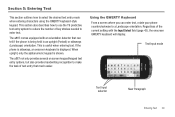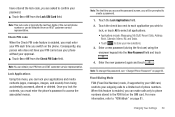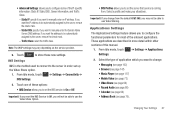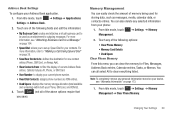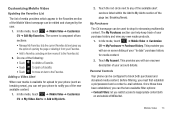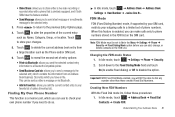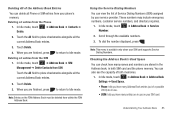Samsung SGH-A887 Support Question
Find answers below for this question about Samsung SGH-A887.Need a Samsung SGH-A887 manual? We have 2 online manuals for this item!
Question posted by ndacvr on July 1st, 2012
Apn Settings
I had AT & T as a service provider-my internet connection was turned off at my request. I now have a straight talk sim in the same phone but unable to connect to the internet....Does my new provider have to turn it back on?...I have unlimited everything SGH-A887 ..I tried all the steps required through straight talk...
Current Answers
Related Samsung SGH-A887 Manual Pages
Samsung Knowledge Base Results
We have determined that the information below may contain an answer to this question. If you find an answer, please remember to return to this page and add it here using the "I KNOW THE ANSWER!" button above. It's that easy to earn points!-
General Support
... click on the appropriate image for the SGH-i607 offering to complete if the system is Fully Charged Battery (Standard or Extended) The SIM Card Should Be Removed From The Phone USB Data Cable (Included In Retail Box - Anti-Virus Programs Should Be Disabled ( Administrative Privileges Required To Download & This update includes an... -
General Support
...required for a code. Below is the electronic memory in the mobile phone that converts it to obtain the proper code. However, if the the default code was changed the steps below : IMPORTANT: Newer phones...Verizon Wireless for further assistance Service Provider Contact Information Should further ... When Turning On My Verizon Wireless Handset It States "Phone Locked... -
General Support
... 5: PTT is ON/OFF 6: Sort Options 5: Pending Invitations 6: Help 1: Service Provider 2: Log In/ Log Out 3: Key Configuration 4: PTT Contact 5: Add Contact 6: Add Group 7: PTT Settings 8: Pending Invitations 2: Messaging 1: Create Message 2: Inbox 3: Outbox 4: Drafts 5: IM 6: Mobile Email 7: Voice Mail 8: Messaging Settings 1: Auto Delete Inbox 2: Text Message 1: Delivery Options 2: Text Message...
Similar Questions
How Do You Update Apn Settings On Samsung Sgh-a887 Phone
(Posted by grgeimorop 9 years ago)
How Do You Update Apn Settings On Samsung Sgh-a887 For Straight Talk
(Posted by lawen 10 years ago)
How To Change Apn Settings On Samsung Solstice A887
(Posted by kytngirl 12 years ago)