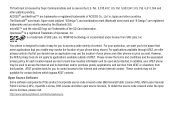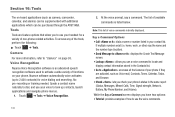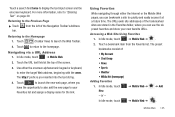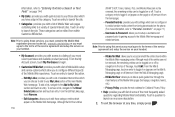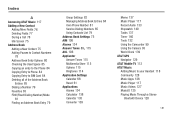Samsung SGH-A887 Support Question
Find answers below for this question about Samsung SGH-A887.Need a Samsung SGH-A887 manual? We have 2 online manuals for this item!
Question posted by nyxjigz80 on May 19th, 2014
How To Use An Att Samsung Sgh-a887 For Straight Talk
The person who posted this question about this Samsung product did not include a detailed explanation. Please use the "Request More Information" button to the right if more details would help you to answer this question.
Current Answers
Related Samsung SGH-A887 Manual Pages
Samsung Knowledge Base Results
We have determined that the information below may contain an answer to this question. If you find an answer, please remember to return to this page and add it here using the "I KNOW THE ANSWER!" button above. It's that easy to earn points!-
General Support
details on how to use Voice Dialing when using a Bluetooth Headset with your Trumpet Mobile handset. How Do I Use Voice Dialing On My Trumpet Mobile Phone When Using A Bluetooth Headset? How Do I Use Voice Dialing On My Trumpet Mobile Phone When Using A Bluetooth Headset? -
General Support
...light up . Redial the last number dialed by the following methods: Use the mobile phone or other Bluetooth devices to connect with a Mobile Phone Transfer a call , press "Mute/Mode" button once quickly the ...the HKT 450 is in Rechargeable Lithium ion Battery: 3.7V/650mA Normal Charging Time: 2~3 Hours Talk Time: Up to 8 Hours Play Music Time: Up to 8 hours Standby Time: up calls... -
General Support
... is a listing of General Bluetooth Information What Is The "myFaves" Feature Offered For My T-Mobile Phone? FAQ Listing By Category Using My T-Mobile Phone Bluetooth T-Mobile "myFaves" Where Can I Able To Access Social Networking Websites With My T-Mobile My T-Mobile Phone As A Modem Or Transfer Data Between It And My Computer? Messaging Communication & Comes With My...
Similar Questions
Have A Sgh-a887 Att Phone Want To Switch Over To Straight Talk.com ,how Do I
know which one to get micro sim card or regular sim card
know which one to get micro sim card or regular sim card
(Posted by burajes 9 years ago)
Can You Use An At&t Samsung Sgh-a887 Phone On Straight Talk
(Posted by dgiwdave 10 years ago)
How Do I Get My Att Samsung Sgh-a927 To Use Data With A Straight Talk Sim Card
(Posted by MzCoDASO 10 years ago)
Can You Take A Cricket Samsung Sch -r730 And Use It With The Straight Talk Plan?
(Posted by susanlovesbooks 11 years ago)