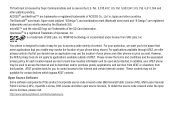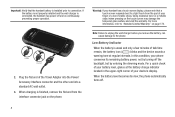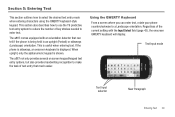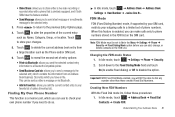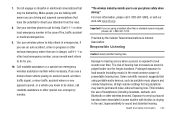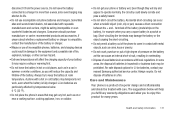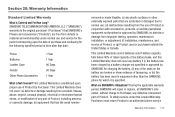Samsung SGH-A887 Support Question
Find answers below for this question about Samsung SGH-A887.Need a Samsung SGH-A887 manual? We have 2 online manuals for this item!
Question posted by dgiwdave on January 26th, 2014
Can You Use An At&t Samsung Sgh-a887 Phone On Straight Talk
The person who posted this question about this Samsung product did not include a detailed explanation. Please use the "Request More Information" button to the right if more details would help you to answer this question.
Current Answers
Related Samsung SGH-A887 Manual Pages
Samsung Knowledge Base Results
We have determined that the information below may contain an answer to this question. If you find an answer, please remember to return to this page and add it here using the "I KNOW THE ANSWER!" button above. It's that easy to earn points!-
General Support
... Or Commands Specifications Internet & Connectivity Wi-Fi PTT (Push To Talk) Settings & Configurations General Miscellaneous Advanced Features Apps / PIM Batteries Camera / Camcorder Internet Media Memory Messaging Network/SAR Phone Book How Do I Use Voice Dial On My SGH-I637 (Jack) Phone? How Do I Hide My Caller ID From Being Displayed When Calling Someone... -
General Support
... As Ringtones On My SGH-A257 (Magnet) Phone? Can I Use Voice Recordings As Ringtones On My SGH-A257 (Magnet) Phone? How Do I Use Speed Dial On My SGH-A257 (Magnet) Phone? What Items Come With My SGH-A257 (Magnet) Phone? How Do I Check Available Memory On My SGH-A257 (Magnet) Phone? How Do I Copy Contacts Between My SGH-A257 (Magnet) Phone And SIM Card... -
General Support
... (Rugby) FAQ List Below is a listing of the FAQs currently registered in our system for the SGH-A837 (Rugby).. FAQ Listing By Category Using The Phone Calendar, Time & Camcorder Camera Camcorder Push To Talk (PTT) Display Sounds & Video MP3s Speed Dial Voice Dial, Notes Or Commands Internet & Configurations General Miscellaneous Specifications...
Similar Questions
How To Use An Att Samsung Sgh-a887 For Straight Talk
(Posted by nyxjigz80 10 years ago)
How Do You Reconnect To The Network Using Different Settings On A Straight Talk
phone
phone
(Posted by anthnda 10 years ago)
How Do You Update Apn Settings On Samsung Sgh-a887 For Straight Talk
(Posted by lawen 10 years ago)
How To Reset Apn For Samsung Sgh-a887 For Straight Talk
(Posted by Deniskevin 10 years ago)