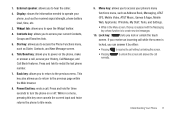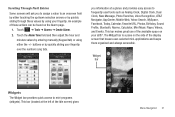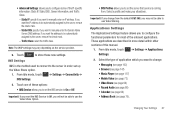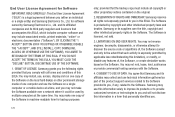Samsung SGH-A887 Support Question
Find answers below for this question about Samsung SGH-A887.Need a Samsung SGH-A887 manual? We have 2 online manuals for this item!
Question posted by Deniskevin on October 20th, 2013
How To Reset Apn For Samsung Sgh-a887 For Straight Talk
Current Answers
Answer #1: Posted by bernadette2013 on October 20th, 2013 10:11 AM
1. Go to the Menu of your phone.
2. Click Settings option.
3. Select Phone-> Network Profile->Add.
4. Enter StraightTalk as the Title.
5. Set AuthType to None.
6. Leave Username and Password blank.
7. Enter att.mvno as the APN.
8. Now go to Menu->Settings->Applications->Browser Settings and click Add.
9. Enter Account Name as StraightTalk.
10. Enter http://google.co.in as the home page or a page of your choice.
11. Enter proxy.mvno.tracfone.com as the proxy address and enter 80 for the port number.
12. Select StraightTalk as the Network Profile.
Hope this solution helps.
If you find the answer helpful, kindly accept it as a Solution.
Answer #2: Posted by BusterDoogen on October 20th, 2013 10:09 PM
A. Delete currentAPN (Access Point Name) from your phone if possible. If you are unable to delete the settings, be sure to select the APN that you create in the next step.
B. Create a new APN with the value referenced on your RED ACTIVATION CARD. Create a new APN (Access Point Name). Enter only the settings listed below: FieldSettings Name straight talk APN att.mvno Proxy proxy.mvno.tracfone.com Port 80 MMSC MMS Proxy 66.209.11.33 MMS Port: 80
Select the APN you just created.
I hope this is helpful to you!
Please respond to my effort to provide you with the best possible solution by using the "Acceptable Solution" and/or the "Helpful" buttons when the answer has proven to be helpful. Please feel free to submit further info for your question, if a solution was not provided. I appreciate the opportunity to serve you!
Related Samsung SGH-A887 Manual Pages
Samsung Knowledge Base Results
We have determined that the information below may contain an answer to this question. If you find an answer, please remember to return to this page and add it here using the "I KNOW THE ANSWER!" button above. It's that easy to earn points!-
General Support
... Lock On My SGH-A257 (Magnet) Phone? Videos Does My SGH-A257 (Magnet) Phone Support Video Call Sharing? How Do I Delete All Messages On My SGH-A257 (Magnet) Phone? How Do I Create/Delete Messages On My SGH-A257 (Magnet) Phone? How Do I Turn Off Call Connect Tones On My SGH-A257 (Magnet) Phone? How Do I Reset My SGH-A257 (Magnet) Phone? Can I Check... -
General Support
... My SGH-A837 Do I Change The Startup Greeting On My SGH-A837 Images & FAQ Listing By Category Using The Phone Calendar, Time & Camcorder Camera Camcorder Push To Talk (PTT...SGH-A837 How Do I Delete All Messages On My SGH-A837 How Do I Access My Recorded Voice Notes On My SGH-A837 (Rugby) Support Voice Dialing? How Do I Reset My SGH-A837 How Do I Change The Default T9 Language On My SGH... -
General Support
How Do I Reset My SGH-A887 (Solstice) Phone? Warning!: All User Data such as contacts, messages, pictures, videos, and music will be permanently deleted. However, with the Restore Phone option, all user data is also removed as the Reset Phone option in that the microSD memory card is permanently deleted. Ensure that all data, follow...
Similar Questions
how to i factory reset my samsung sgh-a887