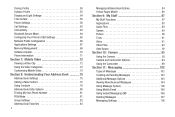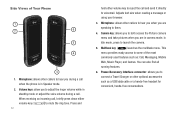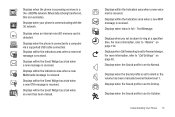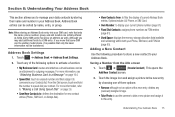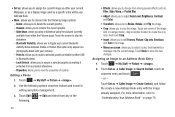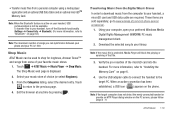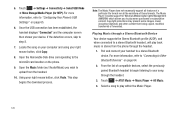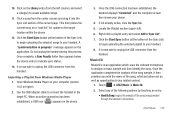Samsung SGH-A887 Support Question
Find answers below for this question about Samsung SGH-A887.Need a Samsung SGH-A887 manual? We have 2 online manuals for this item!
Question posted by thcharl on March 23rd, 2014
How To Transfer Pictures From Samsung Sgh-a887 To Computer Usinf Usb Cable
The person who posted this question about this Samsung product did not include a detailed explanation. Please use the "Request More Information" button to the right if more details would help you to answer this question.
Current Answers
Related Samsung SGH-A887 Manual Pages
Samsung Knowledge Base Results
We have determined that the information below may contain an answer to this question. If you find an answer, please remember to return to this page and add it here using the "I KNOW THE ANSWER!" button above. It's that easy to earn points!-
SGH-A887 - How To Transfer MP3 Files via the New Samsung PC Studio SAMSUNG
... content. For a free download of the Samsung PC Studio application. SGH-A887 - SGH-A887 STEP 1. DISCONNECT USB CABLE DURING THE FILE TRANSFER Important!: The Bluetooth feature must first be disabled before initiating a USB connection with the handset. How To Transfer MP3 Files Using Mass Storage 19413. AT&T Cell Phones > To disable the Bluetooth feature, follow the steps below... -
General Support
...USB port and the handsets Power/Accessory interface connector After successful connection & How Do I Transfer Pictures From My SPH-I325 (Ace) Phone To My Computer? Synchronization click on the ActiveSync Explore folder Double click on the My Windows Mobile... microSD Memory Card, Memory Card Adaptor & USB Cable The transfer of pictures (via USB cable), from the SPH-I325 (Ace) handset,... -
General Support
... mobile phone and a variety of Bluetooth. To Launch the Disk Burner: Click Toolbox , Disc Burning Video converter: The Video converter allows you to view pictures taken by utilizing a USB cable or Bluetooth, to communicate with this build on NPS are as follows: When launching NPS, the default application that a typical PC can be transferred to transfer...
Similar Questions
Transfer Pictures From Computer To Phone
how to transfer pictures from computer to phone
how to transfer pictures from computer to phone
(Posted by kjmoon 8 years ago)
I Have A Samsung Tracphone #33-1 How Do You Transfer Pictures To A Computer
I have a Samsung tracfone . How do you transfer pictures to a computer my cable to charge the phone ...
I have a Samsung tracfone . How do you transfer pictures to a computer my cable to charge the phone ...
(Posted by Sandysue47 9 years ago)
How To Brake 4 To 8 Password Code From A Samsung Sgh A887 From At&t
i was given this sgh a887 Samsung phone by at&t but its lock with a personal password and i can'...
i was given this sgh a887 Samsung phone by at&t but its lock with a personal password and i can'...
(Posted by rjose5380 10 years ago)
How To Bypass Phone Lock On Samsung Sgh A887 Without Usb Cord
(Posted by poppidan 10 years ago)