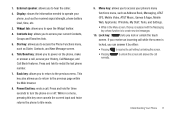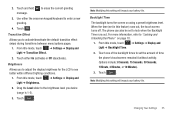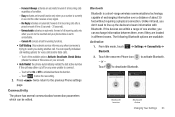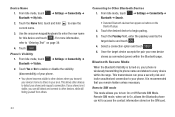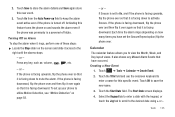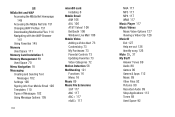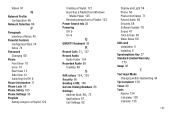Samsung SGH-A887 Support Question
Find answers below for this question about Samsung SGH-A887.Need a Samsung SGH-A887 manual? We have 2 online manuals for this item!
Question posted by charpe on March 16th, 2014
How To Set Up The Apn On A A-887 With Straight Talk
The person who posted this question about this Samsung product did not include a detailed explanation. Please use the "Request More Information" button to the right if more details would help you to answer this question.
Current Answers
Related Samsung SGH-A887 Manual Pages
Samsung Knowledge Base Results
We have determined that the information below may contain an answer to this question. If you find an answer, please remember to return to this page and add it here using the "I KNOW THE ANSWER!" button above. It's that easy to earn points!-
General Support
SGH-t639 File Formats Wallpaper SGH-t709 Media Player SGH-t209 SGH-t309 For more information on T-Mobile Handsets What Are Media Specifications On My T-Mobile Phone? What Are Media Specifications On My T-Mobile Phone? -
General Support
.... When a call . Press [▲] on your phone's setting or type, you have the following your headset for all such ... headset. Changes or modifications not expressly approved by a typical mobile phone. IMPORTANT SAFETY INSTRUCTIONS - THIS POWER UNIT IS INTENDED TO ...of your phone, how to the noise around you for the first time. Avoid storage at high temperatures can talk up to ... -
General Support
... until you 're done pairing, the following your mobile phone. If the headset has already been paired to 8 hours of talk-time* 3 seconds standby mode starts) Standby 6 Waiting... call . Call-Waiting* (Recommend) Use standard method from other devices. Bluetooth phones support different sets of profiles - Storage Of Headset Always store the Samsung WEP150 with any of its supplied...
Similar Questions
How Do I Set The Apn Setting For My Straight Talk On Samsung Sgh A777
(Posted by tan8Don 10 years ago)
How Do You Update Apn Settings On Samsung Sgh-a887 For Straight Talk
(Posted by lawen 10 years ago)
How To Update Apn Data Settings For Straight Talk Sim Card In A887 Samsung
solstice
solstice
(Posted by mrsfarch 10 years ago)
How To Reset Apn For Samsung Sgh-a887 For Straight Talk
(Posted by Deniskevin 10 years ago)