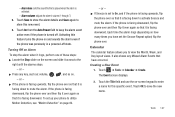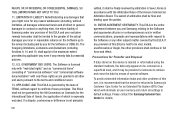Samsung SGH-A927 Support Question
Find answers below for this question about Samsung SGH-A927.Need a Samsung SGH-A927 manual? We have 2 online manuals for this item!
Question posted by tan8Don on April 27th, 2014
How Do I Set The Apn Setting For My Straight Talk On Samsung Sgh A777
The person who posted this question about this Samsung product did not include a detailed explanation. Please use the "Request More Information" button to the right if more details would help you to answer this question.
Current Answers
Related Samsung SGH-A927 Manual Pages
Samsung Knowledge Base Results
We have determined that the information below may contain an answer to this question. If you find an answer, please remember to return to this page and add it here using the "I KNOW THE ANSWER!" button above. It's that easy to earn points!-
General Support
... FAQs currently registered in our system for the SGH-i617 FAQ Listing By Category Specifications Using The Phone Bluetooth Contacts Display Sounds Images MP3s Camera Camcorder General Miscellaneous Internet & Connectivity Microsoft ActiveSync Windows Mobile Device Center (WMDC) Settings & View the AT&T SGH-I617 Menu Tree SGH-I617 Bluetooth Index Top How Do I Enable... -
SGH-T659 - How To Reset SAMSUNG
... to the factory default values, Reset Settings and Master Reset. How To Reset Reset Introduction The SGH-T659 handset features two different methods to restore the settings to the phone (except My Number, if entered). 18329. SGH-T659 - How To Transfer Picures or Videos Using New Samsung PC Studio SGH-T659 18345. T-Mobile Cell Phones > Product : Cell... -
General Support
...4.5 Voicemail 4.6 Erase Messages 4.6.1 Inbox 4.6.2 Outbox 4.6.3 Drafts 4.6.4 All Messages 4.7 Msg Settings 4.7.1 Notification 4.7.2 Auto Save 4.7.3 Auto Erase 4.7.4 Entry Mode 4.7.5 CB# 4.7.6 VM# ...Ringtones 9.6.3.5 My Sounds 9.6.3.6 Format Card 9.7 Phone Info 9.7.1 Phone Number 9.7.2 Icon Glossary 9.7.3 Version 9.7.4 ESN / MEID Straight Talk 1.1 My Phone Number 1.2 Serial Number 1.3 Code Entry Mode...
Similar Questions
How To Set The Size Of Lettering On The Straight Talk Sgh-t528g
(Posted by axBlues 9 years ago)
My Straight Talk Sgh-t528g Has An E On The Right Side Of My Service Bars?
(Posted by britthoag 12 years ago)