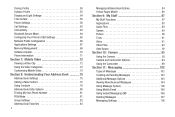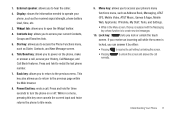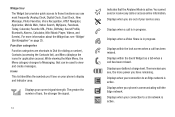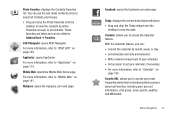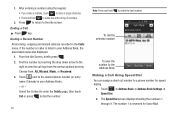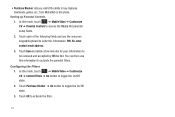Samsung SGH-A887 Support Question
Find answers below for this question about Samsung SGH-A887.Need a Samsung SGH-A887 manual? We have 2 online manuals for this item!
Question posted by nateskel on April 17th, 2013
Problem With Saving Contacts
I cant save contacts on my phone im not sure why. Whenever i go to contacts there are none. i can save them to favorites, but i can only have 30 people in my favorites
Current Answers
Related Samsung SGH-A887 Manual Pages
Samsung Knowledge Base Results
We have determined that the information below may contain an answer to this question. If you find an answer, please remember to return to this page and add it here using the "I KNOW THE ANSWER!" button above. It's that easy to earn points!-
General Support
... applications. How Do I Use My SGH-A747 (SLM) As A Modem Or Transfer Data Between It And My Computer? It also lets you to Synchronize personal information data saved in the Phone and the data saved in your model phone, please go to have an active internet connection at your mobile phone. PC Studio contains several applications for... -
General Support
... sure to start a separate tool. Cable) for Samsung PC Studio are Microsoft® System Requirements: The system requirements for your model phone, please go to the latest software version in your phone on your PC. Multimedia Player (Play Allows you copy and move information between your phone and your mobile phone. How Do I Use My SGH-A777... -
General Support
...phone on your Samsung PC Studio to the Mobile Phone Accessories site. In the Launcher window, select the Tools > Live Update menu. (Make sure the PC is available for use . Connection Manager Assistance (Phone to PC) Phone Editor (Manage contacts... Composer, Microsoft® The SGH-D347 uses PC Studio software for... saved in the Phone and the data saved in your phone on a mobile phone...
Similar Questions
I M Not Able To Use Wifi In My Samsung A 8 Mobile Phone.
Whenever i try to on my wifi in my Samsung A8 mobile phone , its not getting on. I approached Samsun...
Whenever i try to on my wifi in my Samsung A8 mobile phone , its not getting on. I approached Samsun...
(Posted by akash96299 7 years ago)
How To Save Contacts, Music, And Pictures To Memory Card Samsung Sgh-a887
(Posted by murmi 10 years ago)
I Want A Driver Download For My Gt S3050 Mobile Phone
(Posted by anneto 11 years ago)