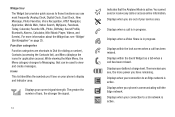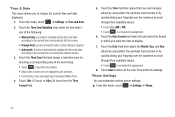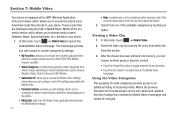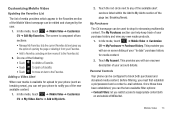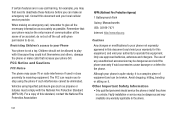Samsung SGH-A887 Support Question
Find answers below for this question about Samsung SGH-A887.Need a Samsung SGH-A887 manual? We have 2 online manuals for this item!
Question posted by ihOC on February 28th, 2014
How Do I Change Apn On My Samsung Solstice
The person who posted this question about this Samsung product did not include a detailed explanation. Please use the "Request More Information" button to the right if more details would help you to answer this question.
Current Answers
Related Samsung SGH-A887 Manual Pages
Samsung Knowledge Base Results
We have determined that the information below may contain an answer to this question. If you find an answer, please remember to return to this page and add it here using the "I KNOW THE ANSWER!" button above. It's that easy to earn points!-
General Support
What Are Media Specifications On My T-Mobile Phone? SGH-t639 File Formats Wallpaper SGH-t709 Media Player SGH-t209 SGH-t309 For more information on T-Mobile Handsets What Are Media Specifications On My T-Mobile Phone? -
General Support
... ID To A Contact On My SGH-t219? View the T-Mobile SGH-T219 Menu Tree Top How Do I Make A 3-Way Call, Or Conference Call On My Phone? How Do I Configure The Backlight On My SGH-t219 To Stay On Longer? How Do I Assign A Ringtone To A Contact On My SGH-t219? How Do I Change The Ringtones On My... -
General Support
Can The Display Contrast Or Brightness On My SGH-A887 (Solstice) Phone Be Adjusted? Can The Display Contrast Or Brightness On My SGH-A887 (Solstice) Phone Be Adjusted? Yes, to change the display Brightness follow the steps below: From the standby screen, press Menu Press Settings Press Display and Light Press Brightness Set the desired Brightness ...
Similar Questions
How To Change Apn Settings Samsung Eternity Sgh-a867 To Straight Talk
(Posted by turta9 9 years ago)
How Do U Change The Language T Mobile Phones Sgh T259
(Posted by janicemWEEGE 10 years ago)
Changing Apn Settings
If phone is unlocked shouldn't you be able to change the preset APN settings? And if so why doesn't ...
If phone is unlocked shouldn't you be able to change the preset APN settings? And if so why doesn't ...
(Posted by fishwe 11 years ago)