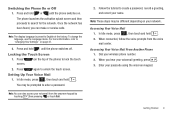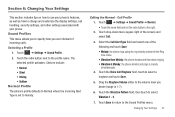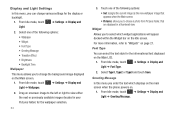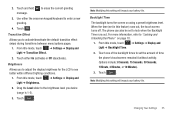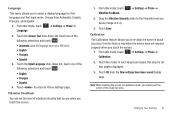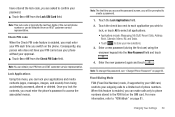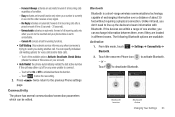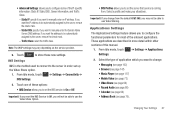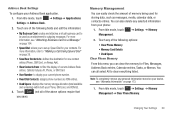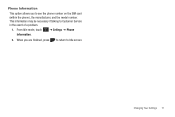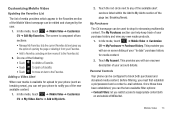Samsung SGH-A887 Support Question
Find answers below for this question about Samsung SGH-A887.Need a Samsung SGH-A887 manual? We have 2 online manuals for this item!
Question posted by turta9 on June 19th, 2014
How To Change Apn Settings Samsung Eternity Sgh-a867 To Straight Talk
The person who posted this question about this Samsung product did not include a detailed explanation. Please use the "Request More Information" button to the right if more details would help you to answer this question.
Current Answers
Related Samsung SGH-A887 Manual Pages
Samsung Knowledge Base Results
We have determined that the information below may contain an answer to this question. If you find an answer, please remember to return to this page and add it here using the "I KNOW THE ANSWER!" button above. It's that easy to earn points!-
General Support
... Phone? SGH-A167 SGH-I627 Propel Pro SGH-A657 SGH-A877 Impression 2008 SGH-A867 Eternity SGH-A777 SGH-A767 Propel SGH-I907 Epix SGH-A637 SGH-A837 Rugby SGH-A237 SGH-A137 SGH-A827 Access SGH-A227 2007 SGH-I617 SGH-A747 SGH-A737 SGH-A127 SGH-A517 SGH-a117 SGH-a727 SGH-a437 SGH-a717 SGH-n625 How Do I Change The Wallpaper (Screen Saver) On My at &t handset. 2009 SGH-A887 Solstice SGH... -
General Support
... Different Ringtones To The SMS Tones Options On The SGH-p107? Does The SGH-p107 Have Speaker Phone Capabilities? How Do I Disable Or Change The Camera Shutter Sound On My SGH-p107? Connectivity Does My SGH-p107 Support Infrared Communications? How Do I Silence Them? My P107 Is Set To Silent, But I Still Receive Alerts For Incoming Messages... -
General Support
...Phone Settings 9.5.1 Airplane Mode 9.5.2 Language 9.5.3 Security 9.5.3.1 Lock Phone 9.5.3.2 Change Lock 9.5.3.3 Emergency # 9.5.3.3.1 911 9.5.3.3.2 *911 9.5.3.3.3 #911 9.5.3.4 Reset Phone...My Ringtones 9.6.3.5 My Sounds 9.6.3.6 Format Card 9.7 Phone Info 9.7.1 Phone Number 9.7.2 Icon Glossary 9.7.3 Version 9.7.4 ESN / MEID Straight Talk 1.1 My Phone Number 1.2 Serial Number 1.3 Code Entry Mode 2.4.1...
Similar Questions
How To Change Apn Settings Samsung Impression For Straight Talk
(Posted by bastman 9 years ago)
Changing Apn Settings
If phone is unlocked shouldn't you be able to change the preset APN settings? And if so why doesn't ...
If phone is unlocked shouldn't you be able to change the preset APN settings? And if so why doesn't ...
(Posted by fishwe 11 years ago)
How To Change Apn Settings On Samsung Solstice A887
(Posted by kytngirl 12 years ago)