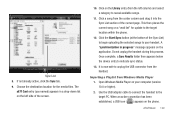Samsung SGH-A877 Support Question
Find answers below for this question about Samsung SGH-A877.Need a Samsung SGH-A877 manual? We have 2 online manuals for this item!
Question posted by faisal007ka on March 12th, 2012
Can Update My Samsung Sgh A877 As Android Os
The person who posted this question about this Samsung product did not include a detailed explanation. Please use the "Request More Information" button to the right if more details would help you to answer this question.
Current Answers
Related Samsung SGH-A877 Manual Pages
Samsung Knowledge Base Results
We have determined that the information below may contain an answer to this question. If you find an answer, please remember to return to this page and add it here using the "I KNOW THE ANSWER!" button above. It's that easy to earn points!-
SGH-A877 - Updating USB Drivers For Samsung Mobile Devices and PC Studio SAMSUNG
... mark (?) or a device that is labeled "unknown device" typically seen under either Universal Serial Bus Controllers or Modems. SGH-A877 19050. SGH-A877 - If everything is plugged in correctly, after verifying part numbers for Original Samsung Parts and when in device manager you know if drivers need to be updated? AT&T Cell Phones > Product : Cell... -
SGH-A877 - Updating USB Drivers For Samsung Mobile Devices and PC Studio SAMSUNG
..., Modem, and Network Adapters (for ActiveSync 4.x) submenus. How To Clear A Jam In Feed Area CLP-510/510N SGH-A877 - What Does The Software Update Change And How Can I Obtain This Update? 30763. AT&T Cell Phones > The best way to device manager. 19155. Product : Cell Phones > Updating USB Drivers For Samsung Mobile Devices and PC Studio STEP... -
SGH-A877 - Updating USB Drivers For Samsung Mobile Devices and PC Studio SAMSUNG
AT&T Cell Phones > Product : Cell Phones > SGH-A877 - SGH-A877 19050. Updating USB Drivers For Samsung Mobile Devices and PC Studio
Similar Questions
I Want A Driver Download For My Gt S3050 Mobile Phone
(Posted by anneto 10 years ago)
Can I Update My Phone's Sam Sung Sgh A877 Os As An Android Os
(Posted by vatsal25695 12 years ago)
How To Update Sgh-t939 Android 1.5 To 2.2
Actually i need to instoll skype but the requerments of anroid ver2.2 ...so what can i do ...& i...
Actually i need to instoll skype but the requerments of anroid ver2.2 ...so what can i do ...& i...
(Posted by cappetron 12 years ago)