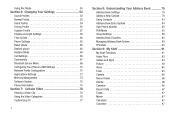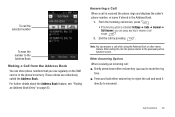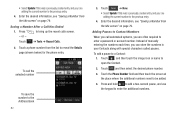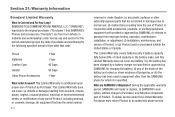Samsung SGH-A877 Support Question
Find answers below for this question about Samsung SGH-A877.Need a Samsung SGH-A877 manual? We have 2 online manuals for this item!
Question posted by tonyRich on September 5th, 2013
How Do I Set Number Of Ring For Samsung A877 Phones
The person who posted this question about this Samsung product did not include a detailed explanation. Please use the "Request More Information" button to the right if more details would help you to answer this question.
Current Answers
Related Samsung SGH-A877 Manual Pages
Samsung Knowledge Base Results
We have determined that the information below may contain an answer to this question. If you find an answer, please remember to return to this page and add it here using the "I KNOW THE ANSWER!" button above. It's that easy to earn points!-
General Support
...Phone Menu Wi-Fi Settings Bluetooth Settings Phone settings Messages Go to Inbox Get Applications Opens Internet Explorer and connect to Internet Tasks Go to Favorites... Office Mobile Excel Mobile PowerPoint Mobile Word Mobile...Send Text Message Speed Dial --------------------------- Properties... Voicemail number Sound Ringtone Type Ring Tone Keypad Check - Keep copies of sent ... -
General Support
...SGH-A877 (Impression) Phone? Please contact your service provider for more information about any of the following Applications to access the associated menus. The phone... Lock setting follow the steps below: Press Phone Press ...phone must be unlocked to place outgoing calls (except to emergency numbers). The phone locks automatically the next time it is enabled, the phone... -
General Support
... 9.6.4 Change password 9.6.5 Privacy 9.6.6 FDN mode 9.6.7 Change PIN2 9.7 Extra settings 9.8 Reset settings 9.8.1 Sound settings 9.8.2 Phone settings 9.8.3 All settings 9.9 Network services 9.9.1 Call forwarding 9.9.2 Call waiting 9.9.3 Network selection 9.9.4 Caller ID 9.9.5 Band selection * Shows ony if supported by clicking on it. 1. SGH-x495 Pre-Paid For more information on call 2.5.2 Total...
Similar Questions
How To Change The Web Browser Setting On Samsung A877 Expression
(Posted by juAgui 9 years ago)
Can I Block A Phone Number On My Phone
Can I Block A Number On My Phone
Can I Block A Number On My Phone
(Posted by grandmashorty3155 10 years ago)
How Do I Find The Imem Number On This Phone?
how do i find the imem number on this phone?
how do i find the imem number on this phone?
(Posted by southpaw65 11 years ago)