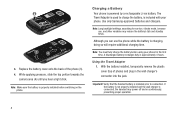Samsung SGH-A877 Support Question
Find answers below for this question about Samsung SGH-A877.Need a Samsung SGH-A877 manual? We have 2 online manuals for this item!
Question posted by Roynicark on January 7th, 2014
How To Remove A Password From A Samsung Sgh-a877
The person who posted this question about this Samsung product did not include a detailed explanation. Please use the "Request More Information" button to the right if more details would help you to answer this question.
Current Answers
Related Samsung SGH-A877 Manual Pages
Samsung Knowledge Base Results
We have determined that the information below may contain an answer to this question. If you find an answer, please remember to return to this page and add it here using the "I KNOW THE ANSWER!" button above. It's that easy to earn points!-
General Support
...the Samsung Hands-Free Mono Headset with SAMSUNG S20-pin connector mobile phones). Handsfree Stereo Soft-Gel Headset Product ID : AAEP435SBEBC Lightweight and... including listening to your headset product ID, in the box below, for listening to the SGH-A877 (Impression) phone. Click on conversations while you continue to do other things. Headset Product ID AAEP435SBEBC AAEP405SBEBSTD ... -
General Support
... Mode? How Do I Use My T-Mobile Phone As A Modem Or Transfer Data Between It And My Computer? SGH-T459 (Gravity) Phone Bluetooth Index How Do I Change The Wallpaper (Screen Saver) On My SGH-T459 (Gravity) Phone? Can The WAP Browser Cache Be Cleared On The SGH-T459 (Gravity) Phone? How Do I Insert Or Remove The Memory Card On My... -
General Support
...mobile handset to manage media content. NPS allows you to transfer large files utilizing the USB cable instead of some features with this build on NPS are as follows: When launching NPS, the default application that will open is an application that allows you to the handset. The SGH-A877... files and recorded sound files supported by your mobile phone and a variety of PC video formats. ...
Similar Questions
How Do I Set Up Wi-fi On My Samsung Model Number Sgh-a877 Cell Phone
I need instructions to set up wi-fi on my Samsung Model SGH-A877?
I need instructions to set up wi-fi on my Samsung Model SGH-A877?
(Posted by pamelann 9 years ago)
How To Bypass A Sgh-a877 Password Samsung Phone For Free
(Posted by sidorzp 9 years ago)