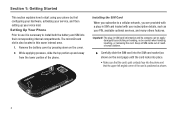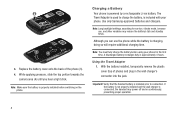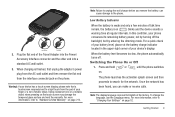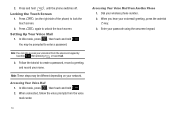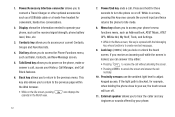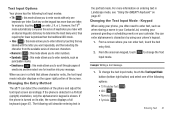Samsung SGH-A877 Support Question
Find answers below for this question about Samsung SGH-A877.Need a Samsung SGH-A877 manual? We have 2 online manuals for this item!
Question posted by wsxLEN on January 21st, 2014
Sgh-a877 How To Remove Phone Lock
The person who posted this question about this Samsung product did not include a detailed explanation. Please use the "Request More Information" button to the right if more details would help you to answer this question.
Current Answers
Related Samsung SGH-A877 Manual Pages
Samsung Knowledge Base Results
We have determined that the information below may contain an answer to this question. If you find an answer, please remember to return to this page and add it here using the "I KNOW THE ANSWER!" button above. It's that easy to earn points!-
General Support
...;T customer service for assistance. Entering an incorrect PIN2 code can cause the phone to lock, at which point, you can call phone numbers stored in the FDN section of phone numbers. What Does the FDN (Fixed Dial Number) Feature Do On My SGH-A877 (Impression) Phone? Service Provider Contact Information ... -
General Support
What Are The Memory Specifications On My SGH-A877 (Impression) Phone? Downloadable Ringtone Size 300 KB Image Memory Capacity Max Downloadable Image File Size Game/Application Memory Capacity Max Downloadable Game/App File Size Removable Memory Slot Type: microSD Card Type: microSD, microSDHC Format By Phone: Menu, Settings, Memory Management, Memory Card Details, Format Max Storage... -
General Support
...the Samsung PC Studio application. How Do I Copy Or Move Pictures Or Videos From My SGH-A877 (Impression) Phone To My Storage Card? By deafult all memory cards out of reach of the display ... or Ctrl X) Click on the Pictures (Internal Memory) drop down the Ctrl key) to remove the USB data cable from both the handset's Power/Accessory Interface connector & These copyright protections...
Similar Questions
How Do I Set Up Wi-fi On My Samsung Model Number Sgh-a877 Cell Phone
I need instructions to set up wi-fi on my Samsung Model SGH-A877?
I need instructions to set up wi-fi on my Samsung Model SGH-A877?
(Posted by pamelann 9 years ago)
How To Jailbreak A Samsung Model Sgh-a877 Cell Phone At&t To Tmobile
(Posted by laamgome 10 years ago)
Samsung Sgh-a877 Phone Lock
I just got a used samsung phone but the phone is locked. I cannot get past the password screen, what...
I just got a used samsung phone but the phone is locked. I cannot get past the password screen, what...
(Posted by yarbroughtk1610 11 years ago)