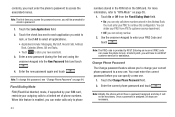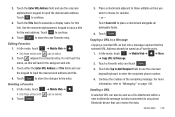Samsung SGH-A877 Support Question
Find answers below for this question about Samsung SGH-A877.Need a Samsung SGH-A877 manual? We have 2 online manuals for this item!
Question posted by gaurRRice on November 12th, 2013
When I Power On Sgh-a877 It Ask To Enter Passcode
The person who posted this question about this Samsung product did not include a detailed explanation. Please use the "Request More Information" button to the right if more details would help you to answer this question.
Current Answers
Related Samsung SGH-A877 Manual Pages
Samsung Knowledge Base Results
We have determined that the information below may contain an answer to this question. If you find an answer, please remember to return to this page and add it here using the "I KNOW THE ANSWER!" button above. It's that easy to earn points!-
General Support
... below will explain how to an 8 digit ESN, click here Enter the 14 digit code into a 8 digit ESN to "Lock on power down. When Turning On My Verizon Wireless Handset It States "Phone Locked Enter Passcode", What Is The Default Passcode? To visit the website that stores the telephone mobile number and an electronic serial number. -
General Support
... to the SGH-A877 (Impression) phone. Headset Product ID AAEP435SBEBC AAEP405SBEBSTD AAEP305SBEBSTD To connect the Samsung Handsfree Stereo Soft-Gel Headset with SAMSUNG S20-pin connector mobile phones). The one...power/accessory cover, located on your favorite music. Click on the top side, to do other things. How Do I Attach The Headphones To My SGH-A877 (Impression) Phone... -
General Support
...interference received, including interference that device. Please choose the device name and enter the pass key "0000" Turn your Bluetooth stereo headphone on a...European Union Directives Conformance Statement Crystal stereo sound effect and powerful bass reflection designs. Answering a mobile phone call has ended, the music will resume automatically. To play ...
Similar Questions
How Do I Set Up Wi-fi On My Samsung Model Number Sgh-a877 Cell Phone
I need instructions to set up wi-fi on my Samsung Model SGH-A877?
I need instructions to set up wi-fi on my Samsung Model SGH-A877?
(Posted by pamelann 9 years ago)
I Want A Driver Download For My Gt S3050 Mobile Phone
(Posted by anneto 10 years ago)
When I Check Email The Phone Locks And I Can't Get To Numbers To Enter Passcode
I dial voicemail and when its time to enter passcode the phone locks up and I can't push dial button...
I dial voicemail and when its time to enter passcode the phone locks up and I can't push dial button...
(Posted by michellepetrillo 11 years ago)