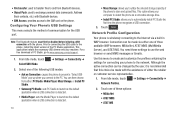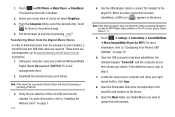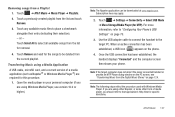Samsung SGH-A877 Support Question
Find answers below for this question about Samsung SGH-A877.Need a Samsung SGH-A877 manual? We have 2 online manuals for this item!
Question posted by dtrt59 on July 9th, 2011
Must I Download Driver 4 Windows 7 Before Installing Pc Studio Mngr Disk?
The person who posted this question about this Samsung product did not include a detailed explanation. Please use the "Request More Information" button to the right if more details would help you to answer this question.
Current Answers
Related Samsung SGH-A877 Manual Pages
Samsung Knowledge Base Results
We have determined that the information below may contain an answer to this question. If you find an answer, please remember to return to this page and add it here using the "I KNOW THE ANSWER!" button above. It's that easy to earn points!-
General Support
... into the drive on screen instructions to use the Sync Music option, the PC must be available. In order to install PC Studio 3 NOTE: CONNECT USB CABLE DURING PC STUDIO 3 INSTALLATION Launch PC Studio 3, you have Samsung PC Studio 3. If you want Windows to format a microSD memory card, here. The SGH-A837 (Rugby) phone features several different methods to view files using the... -
General Support
... Storage or Always Ask A new Removable Disk box will appear while the MP3 file(s) is "0000") Browse for new Bluetooth devices Highlight the phone name (SGH-A637), using Windows Explorer" For instructions on how to and from the PC PC Studio 3 If the Bluetooth feature is not yet installed, insert the CD into the memory card... -
General Support
... plus sign (+) to the left side Press on Menu Press on the phone display select PC Studio When successfully connected, the phone will show the connected A new Removable Disk box will not be downloaded through T-Zones, a paid subscription service offered through T-Mobile. the PC, if the Select USB Mode box pops up on the drop down the...
Similar Questions
Is There A Download Driver For Windows 8 For Transferring Images To Computer
For the Samsung SPH-M930
For the Samsung SPH-M930
(Posted by hermanhulsey 10 years ago)
How Can I Download Free Drivers For Samsung Impression Sgh-a877
(Posted by rpslg 10 years ago)
Can't Install Some Application..
i have a samsung sgh-a877.. How to install application in at&t samsung sgh-a877???
i have a samsung sgh-a877.. How to install application in at&t samsung sgh-a877???
(Posted by cubiksrube22 11 years ago)
Drivers For Pc Studio
HOW DO UPDATE DRIVERS FOR PC STUDIO ON MY SGH-T528G
HOW DO UPDATE DRIVERS FOR PC STUDIO ON MY SGH-T528G
(Posted by albertharless 12 years ago)