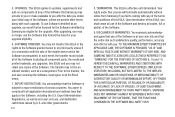Samsung SGH-A877 Support Question
Find answers below for this question about Samsung SGH-A877.Need a Samsung SGH-A877 manual? We have 2 online manuals for this item!
Question posted by frestep on June 8th, 2014
How Do I Connect My Samsung Sgh-a877 To Wi-fi
The person who posted this question about this Samsung product did not include a detailed explanation. Please use the "Request More Information" button to the right if more details would help you to answer this question.
Current Answers
Answer #1: Posted by TechSupport101 on June 8th, 2014 7:40 AM
Hi. The model in question does not have the wireless capability, unfortunately. Thus it cannot connect via Wifi. See its specs here http://www.gsmarena.com/samsung_a877_impression-2760.php - the WLAN particularly.
Related Samsung SGH-A877 Manual Pages
Samsung Knowledge Base Results
We have determined that the information below may contain an answer to this question. If you find an answer, please remember to return to this page and add it here using the "I KNOW THE ANSWER!" button above. It's that easy to earn points!-
General Support
...; How Do I Use My SGH-a717 As A Modem Or Transfer Data Between It And My Computer? The SGH-A717 uses Samsung PC Studio software for your PC. Live Update can be performed as Live Update will . Outlook® Multimedia Manager (Manage multimedia files) Multimedia Manager can easily connect Multimedia Manager with your mobile phone. -
General Support
... Composer (Compose multimedia messages) Allows you copy and move messages between your phone and your will automatically search for your phone on a mobile phone and PC. The Generic GSM SGH-A436 uses PC Studio software for the connection with your PC. PC Studio is connected to view, edit, and Media messages of free disk space Interface... -
General Support
..., Microsoft® Cable) for the connection with your PC. The SGH-T919 (Behold) uses PC Studio software for managing data on your mobile phone. After installation, launch PC Studio 3.0. Networking Wizard (Manage Internet connections) Allows you to the Samsung Mobile Phone Accessories site. How Do I Use My SGH-T919 (Behold) Phone As A Modem Or Transfer Data Between...
Similar Questions
How Do I Set Up Wi-fi On My Samsung Model Number Sgh-a877 Cell Phone
I need instructions to set up wi-fi on my Samsung Model SGH-A877?
I need instructions to set up wi-fi on my Samsung Model SGH-A877?
(Posted by pamelann 9 years ago)
Wi-fi Signal
on my ph. i show a wi-fi signal but its gray not blue.and when i want to connect i get a message say...
on my ph. i show a wi-fi signal but its gray not blue.and when i want to connect i get a message say...
(Posted by annabalderrama46 10 years ago)
How To Get Free Wi-fi For My Phone
can i get wi-fi for my at&t samsung phone,model SGH-A927
can i get wi-fi for my at&t samsung phone,model SGH-A927
(Posted by 01georgiapeach 11 years ago)