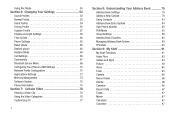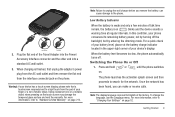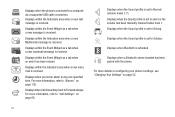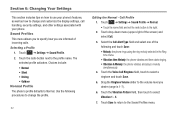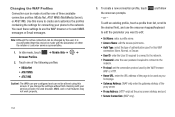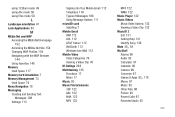Samsung SGH-A877 Support Question
Find answers below for this question about Samsung SGH-A877.Need a Samsung SGH-A877 manual? We have 2 online manuals for this item!
Question posted by Madara on July 9th, 2014
How Do I Change The Apn Settings On A At&t Samsung Rugby 2
The person who posted this question about this Samsung product did not include a detailed explanation. Please use the "Request More Information" button to the right if more details would help you to answer this question.
Current Answers
Related Samsung SGH-A877 Manual Pages
Samsung Knowledge Base Results
We have determined that the information below may contain an answer to this question. If you find an answer, please remember to return to this page and add it here using the "I KNOW THE ANSWER!" button above. It's that easy to earn points!-
General Support
... unsure please check with service provider, in the drop down arrow to change the setting, if needed Press the right soft key for Finish If Auto Configuration was unsuccessful...Does My SGH-I627 (Propel Pro) Phone Support Email? Incoming Server: The name of instructions will not be unable to sync then select Finish on the SGH-I627 (Propel Pro) handset running Windows Mobile 6.1. Domain:... -
General Support
How Do I Change The Ringtones On My Trumpet Mobile Phone? details on how to change the ringtone on your Trumpet Mobile handset. How Do I Change The Ringtones On My Trumpet Mobile Phone? -
General Support
... behavior is available for your PC. You can see the Handy Resources section below or . All Of Icons For The Phone Numbers In My Phonebook Have Changed To Mobile Phone Icons, Why And How Can I Fix This? When icons associated with the number in the Handy Links section below. If you...
Similar Questions
How To Change Apn Settings On Samsung Impression A877
(Posted by maxto123en 10 years ago)
Change Apn Settings On At&t Samsung Rugby2.
i bought a straight talk sim card so i could use my at&t samsung rugby2 with my straight talk plan. ...
i bought a straight talk sim card so i could use my at&t samsung rugby2 with my straight talk plan. ...
(Posted by marvinkatka 11 years ago)
Cant Change Apn Settings
I just got an unlocked samsung impression ....added a Straight Talk sim card, and NOW i can't change...
I just got an unlocked samsung impression ....added a Straight Talk sim card, and NOW i can't change...
(Posted by psalmistjoy 11 years ago)
Change Apn Settings
i have a straight talk sim card and am using a samsung phone and cant acess my data because i need t...
i have a straight talk sim card and am using a samsung phone and cant acess my data because i need t...
(Posted by dcseverson 12 years ago)