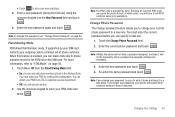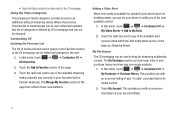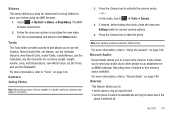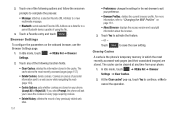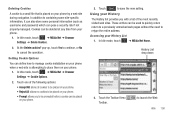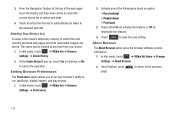Samsung SGH-A867 Support Question
Find answers below for this question about Samsung SGH-A867.Need a Samsung SGH-A867 manual? We have 2 online manuals for this item!
Question posted by youngpastorjoshua3 on July 25th, 2011
Browser Settings
The person who posted this question about this Samsung product did not include a detailed explanation. Please use the "Request More Information" button to the right if more details would help you to answer this question.
Current Answers
Related Samsung SGH-A867 Manual Pages
Samsung Knowledge Base Results
We have determined that the information below may contain an answer to this question. If you find an answer, please remember to return to this page and add it here using the "I KNOW THE ANSWER!" button above. It's that easy to earn points!-
General Support
...My Phone's Name 5: Secure Mode 6: Remote SIM mode 7: Bluetooth Services 1: Headset 2: Handsfree 3: Bluetooth Stereo Headset 4: Serial Port 5: Dial Up 6: Basic Printing 7: File Transfer 8: Object Push 9: SIM Access 2: Network Selection** 3: Connections 4: Select USB Mode 5: IMS Settings 1: Service 2: Profile 8: Set Applications 1: Messaging Settings 1: Receiving Option 2: Browser Settings 3: Camera... -
General Support
SGH-a227 - Items Bold & Date 5: Set Phone 1: Language 2: Shortcuts 3: Light Settings 4: Greeting Message 5: Network Selection* 6: Airplane Mode 6: Set Calls 1: General 2: Voice Call 7: Set Applications 1: IM Settings 2: Messaging Settings 3: Browser Settings 4: Record Audio Settings 5: Calendar Settings 6: Address Book Settings 8: Security 1: Lock Phone 2: Check PIN Code 3: Lock ... -
General Support
... Mail Number 5: Push Message 6: Broadcast Message 2: Browser Settings 1: Current Profile 2: Profile Settings 3: Camera Settings 2: Camera 4: Record Audio Settings 1: Recording Time 2: Volume 3: Default Name 5: Calendar Settings 1: Starting Day 2: Default View By 6: Address Book Settings 9: Reset Settings 2: Sound Settings 3: Display Settings 4: Phone Settings 10: Used Space 1: Shared Memory 3: My...
Similar Questions
How To Deactivate Network Security Lock On Samsung Phone Sgh A867
(Posted by nadederekm 9 years ago)
Please Help Me With The Code For My Samsung Sgh-a867, Imei 354941031405290 Phone
(Posted by patskinner 10 years ago)
How Do I Get My Pc To Recognize My T Mobile Phone Sgh T139.
I have a USB cable connected from my phone to the PC but my PC does not recognize. Do I need some so...
I have a USB cable connected from my phone to the PC but my PC does not recognize. Do I need some so...
(Posted by frost11218 11 years ago)
How To Get Setting For Samsung Mobile Phone Sgh-a927 On The Vodaphone Mobile Con
(Posted by ramy148 12 years ago)