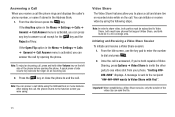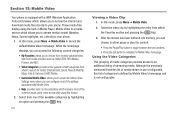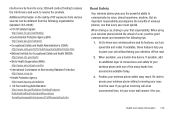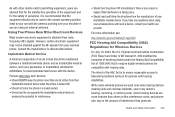Samsung SGH-A847 Support Question
Find answers below for this question about Samsung SGH-A847.Need a Samsung SGH-A847 manual? We have 2 online manuals for this item!
Question posted by fandmdyck on January 6th, 2014
Problems Answering
when answering the phone, people on other end cannot hear me but i can hear them.
Current Answers
Related Samsung SGH-A847 Manual Pages
Samsung Knowledge Base Results
We have determined that the information below may contain an answer to this question. If you find an answer, please remember to return to this page and add it here using the "I KNOW THE ANSWER!" button above. It's that easy to earn points!-
General Support
... SGH-T739 Katalyst SGH-T439 SGH-t639 SGH-T539 Beat SGH-t429 PC Studio 3 SGH-t729 Blast SGH-t409 SGH-t219 SGH-t329 2006 SGH-t629 Studio 3.0 SGH-t619 SGH-t519 Trace SGH-t719 SGH-t709 SGH-t319 SGH-t209 EasyStudio SGH-t609 Studio 3.0 How Do I Use My T-Mobile Phone As A Modem Or Transfer Data Between It And My Computer? There are responses available to directly answer... -
General Support
... on how to connect the headset to carry on the go. The one -touch button both answers and ends calls (For use with SAMSUNG S20-pin connector mobile phones). How Do I Attach The Headphones To My SGH-A877 (Impression) Phone? Handsfree Stereo Soft-Gel Headset Product ID : AAEP435SBEBC Lightweight and comfortable, this SAMSUNG Hands-Free Headset... -
General Support
... for instructions on conversations while you continue to the SGH-I627 (Propel Pro) phone. The one -touch button both answers and ends calls (For use with SAMSUNG S20-pin connector mobile phones). How Do I Attach The Headphones To My SGH-I627 (Propel Pro) Phone? The one-touch button answers and ends calls, as well as initiates Voice Activated Dialing. (S20...
Similar Questions
I M Not Able To Use Wifi In My Samsung A 8 Mobile Phone.
Whenever i try to on my wifi in my Samsung A8 mobile phone , its not getting on. I approached Samsun...
Whenever i try to on my wifi in my Samsung A8 mobile phone , its not getting on. I approached Samsun...
(Posted by akash96299 7 years ago)
Samsung Sgh-a847r
Hi. Would you be able to tell me how to retrieve deleted text messages and phone numbers from these ...
Hi. Would you be able to tell me how to retrieve deleted text messages and phone numbers from these ...
(Posted by hardhatflo 10 years ago)
I Want A Driver Download For My Gt S3050 Mobile Phone
(Posted by anneto 10 years ago)
Manual For A847r
Why can't I download the manual for the A847R mobile phone
Why can't I download the manual for the A847R mobile phone
(Posted by bcomp 11 years ago)